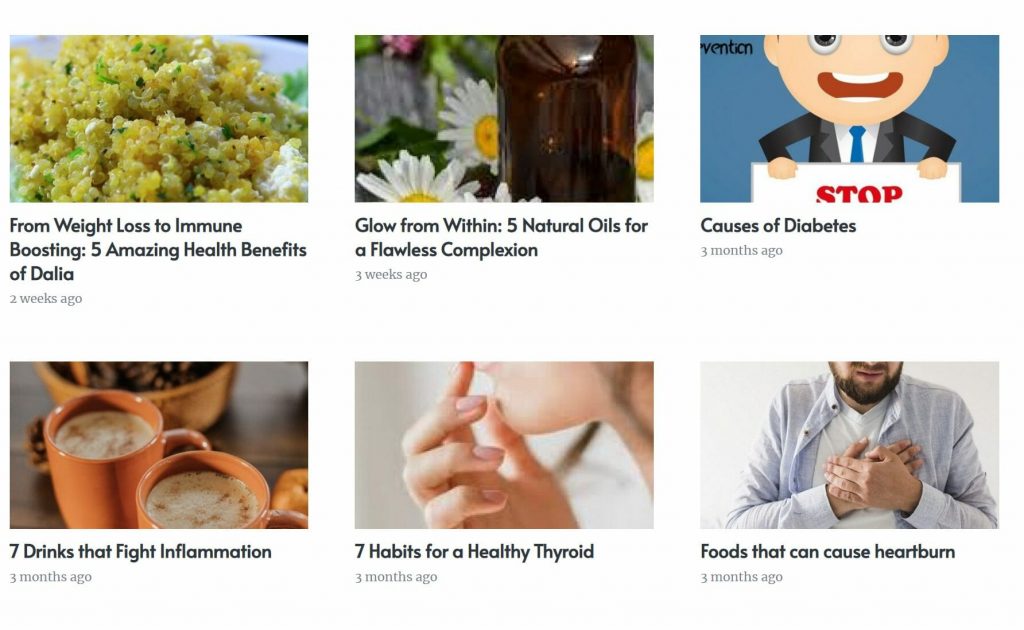Web stories have become increasingly popular over the last few years as a way to engage audiences and share information in a visually appealing way. If you’re looking to create web stories, you’ve come to the right place. In this article, we will walk you through the five steps to creating web stories that are unique, visually stunning, and SEO friendly.
Step 1: Choose a Platform for Web Stories
The first step in creating web stories is to choose a platform that best suits your audience and the type of content you want to create. There are several platforms available, including Google Web Stories, Instagram Stories, and Snapchat Stories. Each platform has its unique features and audience, so it’s essential to choose the right one for your content.
Google Web Stories is a great platform for creating web stories. It’s easy to use and has a wide range of features that allow you to create engaging and interactive stories. It also has SEO benefits as it’s integrated with Google Search and Discover. This means that your web stories can appear in search results, driving traffic to your website.
Step 2: Plan Your Content
Once you’ve chosen your platform, it’s time to plan your content. Determine the story you want to tell and the visuals that will best convey that story. Keep in mind that web stories are designed to be consumed quickly, so aim to keep your story short and to the point.
To plan your content, start by defining the purpose of your web story. Are you trying to showcase a product, teach a new skill, or share a story? Once you’ve defined your purpose, brainstorm the key points you want to cover in your story. Make sure each point is concise and focused.
Next, think about the visuals that will best convey your story. Use high-quality images or videos that are visually engaging and help tell your story. You can also use text overlays, animations, and other effects to make your story more engaging.
Step 3: Create Your Visuals
With your content planned, it’s time to create your visuals. Use high-quality images or videos that are visually engaging and help tell your story. You can use a combination of stock images and your own original content to create a unique story.
To make your visuals stand out, use filters, text overlays, and other effects. But be careful not to go overboard with the effects as they can distract from the story you’re trying to tell.
Step 4: Design Your Story
With your visuals in hand, it’s time to design your story. Use the platform’s design tools to create a visually appealing layout that helps guide the reader through your story. Keep in mind that web stories are meant to be consumed quickly, so make sure your design is easy to navigate and understand.
To design your story, start with a cover image or video that sets the tone for your story. Use text overlays to introduce each point you want to make in your story. Use visuals to illustrate each point, and make sure the visuals and text work together to convey your message.
Step 5: Publish and Promote Your Story
Once your web story is complete, publish it on your chosen platform. Promote your story on social media and other channels to drive traffic to your story and engage your audience.
To promote your story, share it on your social media accounts, including Twitter, Facebook, and Instagram. You can also promote your story on your website and in your email newsletters.
To optimize your web story for SEO, make sure you use relevant keywords in your title and description. You can also add metadata to your web story to make it more discoverable in search engines.
Creating web stories is a creative process that requires planning, visual design, and promotion. By following the five steps outlined in this article, you can create web stories that are unique, visually appealing, and SEO friendly. Remember to choose the platform that best suits your audience and the type of content you want to create, plan your content with a clear purpose and concise points, create visually engaging visuals, design your story with a layout that’s easy to navigate and understand, and finally, publish and promote your story on various channels to drive traffic and engage your audience.
Web stories are a great way to showcase your brand, products, or services in an engaging and interactive way. They allow you to capture your audience’s attention quickly and keep them engaged with your content. By following the five steps outlined in this article, you can create web stories that stand out from the crowd and help you achieve your marketing goals.
One important thing to keep in mind when creating web stories is to make sure they are mobile-friendly. With the increasing use of mobile devices, it’s essential to create stories that can be easily consumed on smartphones and tablets. Make sure your visuals are optimized for mobile and that your layout is easy to navigate on a smaller screen.
In addition to being visually engaging, web stories can also have SEO benefits. By using relevant keywords in your title and description, you can make your web story more discoverable in search engines. You can also add metadata to your web story to improve its visibility in search results.
In conclusion, creating web stories is a fun and creative way to engage your audience and promote your brand, products, or services. By following the five steps outlined in this article, you can create web stories that are unique, visually appealing, and SEO friendly. Remember to choose the right platform, plan your content, create visually engaging visuals, design your story, and promote your story to drive traffic and engage your audience.