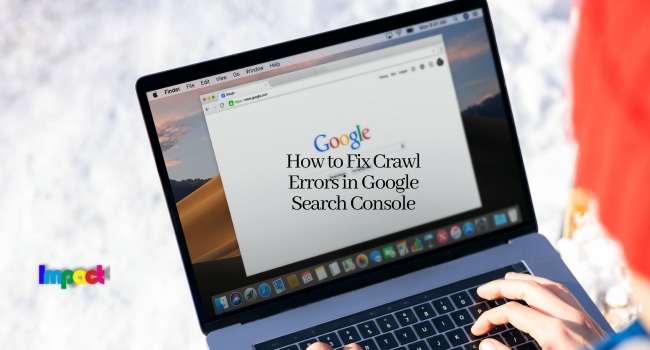If you want your website to rank well on Google, it’s important to ensure that it’s easily discoverable by search engines. One of the ways to do this is by using Google Search Console, a free tool that provides valuable insights into how your website is performing on Google. One of the most common issues that website owners face is crawl errors, which can prevent Google from indexing your website’s pages. In this article, we’ll explore how to fix crawl errors in Google Search Console so that you can ensure that your website is visible to potential customers.
Table of Contents
How to Fix Crawl Errors in Google Search Console?:
Identifying Crawl Errors:
The first step in fixing crawl errors is identifying them. To do this, you’ll need to log in to your Google Search Console account and navigate to the “Coverage” report. This report provides an overview of how Google is crawling and indexing your website.
Once you’re in the Coverage report, look for any pages with errors. Crawl errors are typically divided into two categories:
- Server Errors: These errors occur when Google is unable to access your website’s server.
- URL Errors: These errors occur when Google is unable to crawl or index specific pages on your website.
Troubleshooting Server Errors:
If you’re experiencing server errors, the first step is to check if your website is down. If it is, contact your hosting provider to resolve the issue. If your website is up and running, there may be an issue with your server configuration or DNS settings.
To troubleshoot server errors, follow these steps:
- Check your server logs for any error messages. These can provide valuable insights into what’s causing the issue.
- Make sure that your server configuration is correct. This includes checking that your web server software is up to date, that your SSL certificate is valid, and that your firewall settings are configured correctly.
- Verify that your DNS settings are correct. You can use a tool like DNS Checker to do this.
Once you’ve resolved any server errors, you should see a decrease in crawl errors in Google Search Console.
Troubleshooting URL Errors:
URL errors are more common than server errors and can be caused by a variety of issues. Here are some of the most common causes of URL errors and how to fix them:
- 404 Errors: This error occurs when a page on your website no longer exists. To fix this error, you’ll need to redirect the URL to a relevant page on your website using a 301 redirect.
- Soft 404 Errors: This error occurs when a page returns a “not found” error but should be returning a 200 status code. To fix this error, make sure that your website is returning the correct status code for each page.
- Redirect Errors: This error occurs when a redirect is not set up correctly. To fix this error, make sure that all of your website’s redirects are set up correctly and are redirecting to the correct URL.
- Server Errors: This error occurs when Google is unable to access a page due to a server error. To fix this error, follow the steps outlined in the previous section.
[Read: 2023 Content Audit Tips]
FAQs
Q: What are crawl errors?
A: Crawl errors are errors that occur when Google is unable to crawl or index pages on your website.
Q: Why are crawl errors important?
A: Crawl errors can prevent your website from being indexed by Google, which can negatively impact your website’s visibility in search results and ultimately hurt your website’s traffic and revenue.
Q: How do I fix crawl errors in Google Search Console?
A: To fix crawl errors in Google Search Console, you first need to identify the errors. Once you’ve identified the errors, you can troubleshoot and resolve them. This may involve fixing server errors, redirect errors, or other URL errors. For more information, refer to the section “Identifying Crawl Errors” and “Troubleshooting Server Errors” and “Troubleshooting URL Errors” in this article.
Q: Can crawl errors be completely eliminated?
A: While it may be difficult to completely eliminate crawl errors, regularly monitoring and fixing them can help minimize their impact on your website’s search visibility and rankings.
Q: How often should I check for crawl errors?
A: It’s recommended to check for crawl errors in Google Search Console regularly, ideally once a month or more frequently if your website has undergone significant changes or updates.
Conclusion:
Fixing crawl errors in Google Search Console is crucial for ensuring that your website is easily discoverable by search engines and visible to potential customers. By following the steps outlined in this comprehensive guide, you can identify and troubleshoot crawl errors on your website and improve your website’s search visibility and rankings. Remember to regularly check for crawl errors and make necessary fixes to minimize their impact on your website’s performance.