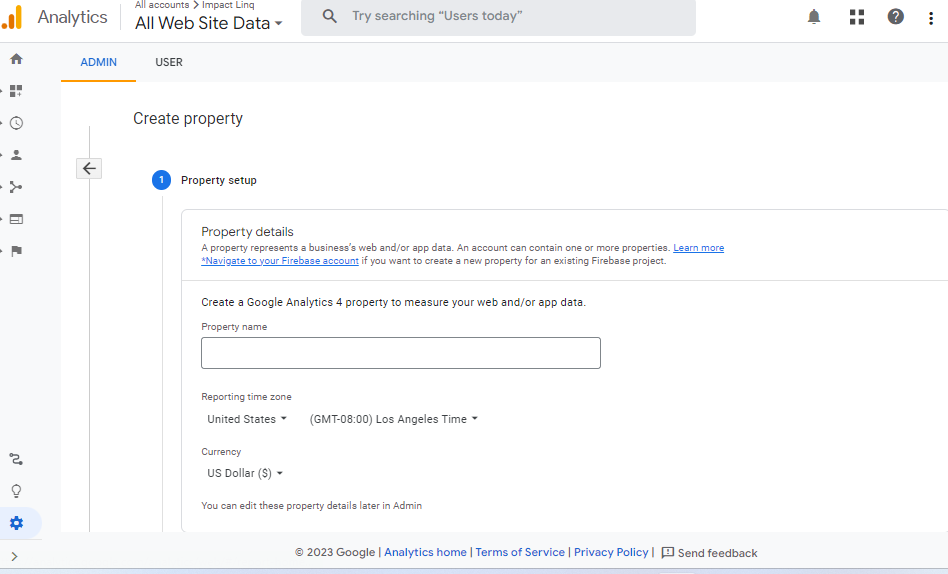If you own a website, you need to know how to setup Google Analytics account for your site. The goal of this article will be to walk you through the process of creating a new account in Google Analytics, as well as installing tracking code on your website.
Setting up a Google Analytics account is not all that difficult, however, if you are not familiar with web analytics or html code, it may be a little overwhelming to figure out.
Google Analytics is a free service that allows you to track website traffic. You can use it to see where your visitors come from, how long they stay on your site, and what pages they visited.
You will need to set up an account in Google Analytics first by going here: https://www.google.com/analytics/learn/.
Once you’ve created an account with Google Analytics, follow these steps:
- Add your website property (the domain name of the site) and get its tracking ID by logging into your profile at https://www.google/analytics/.
- Install the tracking code on all pages of your site so that it’s easy for visitors who visit those pages later on during their session when they’re trying out new features or products related directly back onto this page through links sent via email newsletter subscriptions etcetera!
Also Read: How to get AdSense approval with a blogpost blog?
Setup an account in Google Analytics.
- To do this, you will need to create an account in Google Analytics.
- Once you’ve created your account and verified your email address, you’re ready to start tracking website traffic!
Add your first website property and get your tracking ID.
To get started, you’ll need to add your first website property. To do this:
- Go to the Google Analytics dashboard and click Admin on the left hand side of your screen.
- Under Reporting Tools, select Website properties > Add another property or resource (if you don’t see these options in this menu, please see our article on how to access them). The next page will prompt you for information about each of your properties. For example: Name; URL; Tracking ID; and Category are all required fields here. You can also choose whether or not they should appear as separate entities within reports by checking or unchecking boxes under each item listed above (e.g., “Website,” “Domain,” “Mobile app”). These options are optional but recommended if applicable depending on their purpose for use within different reports like Content Experiments/Event Sequences etcetera which we’ll discuss later in this guide! Once finished filling out all necessary details enter an expiration date between 30-180 days after which time they won’t be able show up anymore unless manually refreshed by clicking refresh button at top right corner where there’s usually little blue triangle icon indicating some sort of action occurring such as loading new data into database table type thingy 🙂
Install the tracking code on your website.
Now that you have signed up for a Google Analytics account and created an analytics property, it’s time to install the tracking code on your website.
- Where do I put this code?
The easiest way to find out where on your website you should place this tracking code is by visiting [https://www.google.com/analytics](https://www.google.com/analytics/) and clicking into “Admin” mode in the left sidebar of their home page. You’ll see something similar to this:
- What should I put in my tracking code?
This depends on what type of website you have; if you’re using WordPress or another content management system (CMS), there are instructions available here: https://support.googleapis.com/analytics/answer/172275?hl=en
Create a custom dashboard to see how your site is performing at a glance.
If you’re interested in how your site is performing, take a look at the Data Hub. This is where you can find data about all of the pages on your website and see what actions people are taking as they move through them.
The Data Hub also allows you to track specific marketing campaigns. For example, if someone clicks on an ad for a new product or service and then makes a purchase after clicking through from that ad, this information can be used by Google Analytics in order to determine whether or not the campaign was successful (and perhaps even why).
Use the Data Hub to track specific marketing campaigns.
The Data Hub is a powerful tool that lets you track specific marketing campaigns. You can use it to track your online advertising campaigns, email marketing campaigns, social media marketing campaigns, content marketing campaigns and search engine optimization (SEO) efforts.
You can also use the Data Hub to track paid search keywords and your on-page optimizer settings in Google Analytics so they are easily accessible from one location.
You need to provide Google Analytics with precise information on where and how to track your website and what you want to look at
You need to provide Google Analytics with precise information on where and how to track your website and what you want to look at.
Google Analytics is a free tool that lets you monitor website activity, analyze traffic patterns, and identify the most popular pages on your site. It also allows you to keep track of visitors across multiple devices (such as mobile phones) so they can be tracked as they move around the web.
Conclusion
In this guide we’ve gone through setting up your own Google Analytics account and installing tracking code on your website. We’ve also talked about how you can use the Data Hub to track specific marketing campaigns, as well as the basics of setting up a custom dashboard so that you can see how your site is performing at a glance. If you need any help at any point along this process, don’t hesitate to reach out!