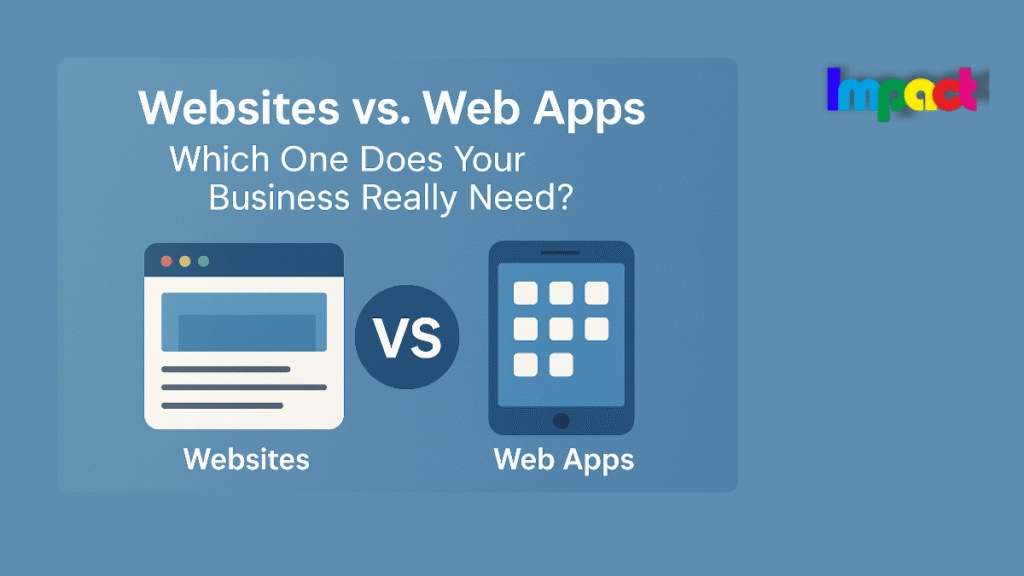As one navigates this vast space, countless online platforms are encountered. Some feel like interactive, dynamic tools ready to assist with specific tasks, while others present themselves as rich sources of information, much like a digital brochure. This distinction, often subtle to a new user, is fundamental to understanding the web and making informed choices for an online presence. It’s common to hear “website” and “web application” (or “web app”) used interchangeably, yet they serve distinct purposes, are built using different approaches, and offer vastly different experiences. This article aims to demystify these terms, especially for those new to the digital landscape or considering establishing their own online footprint. The goal is to clearly define websites and web applications, highlight their core differences, offer a simplified look at the technologies that power them, and ultimately help in deciding which path – or perhaps a combination of both – is right for specific needs.
The very necessity to draw a line between these two types of online entities points to a significant evolution in how the internet is used. Initially, the web was primarily a space for information consumption – the era of the classic website. However, as technology burgeoned and user needs grew more sophisticated, a demand arose for interactive, task-oriented online experiences. This paved the way for the proliferation of web applications. Understanding this distinction isn’t merely about learning new vocabulary; it reflects a fundamental shift in user expectations, moving from passive browsing to active engagement. This understanding is crucial because the choice between a website and a web app impacts everything from project budget and development timelines to user engagement strategies and the ultimate capabilities of an online presence.
Table of Contents
The Classic Website: Your Digital Front Door
A website can be understood as a collection of interlinked web pages, typically residing under a single domain name, which users access through a web browser. Its primary role is to serve as an informational hub. Think of it as a digital brochure or an engaging storefront window; its main job is to showcase information, tell a story, or present a brand to the world.
Purpose and Typical Functionalities
The core purpose of a traditional website is content delivery. It’s designed for users to read, view, or browse information in a relatively passive manner. While websites can and do incorporate interactive elements, this interactivity is generally limited. Common interactive features include navigation menus that help users find information, contact forms for inquiries, or perhaps a signup form for a newsletter. Some websites might also feature image sliders or embedded media players. However, these interactions are primarily there to enhance the delivery or navigation of information, not to allow users to perform complex tasks or manipulate data extensively. For instance, users primarily consume the content provided by the site owner; they don’t typically create or extensively modify it.
The simplicity of this model means that websites are often faster to develop and more cost-effective, especially for individuals or small businesses looking to establish an initial online presence. This inherent simplicity also contributes to their broad accessibility, as they are generally designed to function consistently across various devices and web browsers with relative ease. For many, a website is the foundational “digital home” or the public “face” of their brand or personal endeavor. It’s where credibility is often first established, the brand’s identity is communicated, and initial contact with an audience is made.
Relatable Examples
Examples of websites are abundant and familiar:
- Personal blogs: Platforms where individuals share their thoughts, expertise, or stories.
- Portfolio sites: Used by artists, designers, writers, and other creatives to showcase their work.
- Company informational websites: These provide details about a business, its services, its team, and how to get in touch. Think of the local bakery’s site with its menu, hours, and location.
- News sites or online magazines: Their primary function is to deliver articles, news updates, and multimedia content for consumption.
- Many small business websites: Local restaurants, service providers, and consultants often use websites to inform potential customers.
A Peek at the Tech (Simplified)
Websites are typically constructed using foundational web technologies. HTML (HyperText Markup Language) provides the basic structure and content of the web pages. CSS (Cascading Style Sheets) is used to control the visual presentation – the layout, colors, fonts, and overall aesthetic. JavaScript might be employed to add minor dynamic elements or simple interactive features, such as an image carousel or dropdown menus. For those who want to manage their website content without needing to delve deep into code, Content Management Systems (CMS) like WordPress are very popular. A CMS provides an interface to create, edit, and organize content more easily.
The Dynamic Web Application: Your Interactive Online Tool
A web application, or web app, is fundamentally different. It is a software program that runs in a web browser, but its core design principle is to enable user interaction and task completion, going far beyond simple information consumption. Instead of a static brochure, a web app is more like an online tool, a digital workspace, or a service platform that users actively engage with.
Purpose and Typical Functionalities
The primary purpose of a web app is to empower users to perform specific actions or achieve particular goals, much like desktop or mobile applications do. This could involve managing personal data, making online purchases, collaborating with others, creating new content, or communicating in real-time. A key characteristic of web apps is their high level of interactivity. Users can typically input data, modify existing information, and retrieve data dynamically, often resulting in a personalized experience. The experience is not static; it changes based on user input and actions. This shift from the web as a mere information repository to a platform for delivering services and enabling complex user actions is a defining feature of web applications. It fosters an active, participatory form of user engagement.
The architecture of web applications, which usually involves backend systems and databases, is inherently designed for scalability—handling a growing number of users and large volumes of data—and personalization. User authentication, such as logging in with a username and password, is a common feature and a key enabler of this personalized experience, allowing the application to present data and options specific to that user.
Relatable Examples
Web applications are integral to modern online life:
- Social media platforms: Facebook, X (formerly Twitter), Instagram, and LinkedIn are all web apps. Users create profiles, post content, interact with others, and send messages.
- Online banking portals: These allow users to check account balances, transfer funds, pay bills, and manage their finances.
- Project management tools: Platforms like Trello, Asana, or Jira enable teams to create tasks, assign them, track progress, and collaborate on projects.
- Web-based email clients: Gmail, Outlook.com, and Yahoo Mail are web apps for sending, receiving, and organizing emails.
- E-commerce platforms with advanced features: While a simple product showcase might be a website, platforms like Amazon or eBay, which allow users to create accounts, manage wish lists, track orders, write reviews, and receive personalized recommendations, function as sophisticated web applications.
- Online document editors: Google Docs, Sheets, and Slides are web apps that allow users to create, edit, and collaborate on documents in real-time.
A Peek at the Tech (Simplified)
The technology powering web applications is generally more complex than that of traditional websites. Web apps typically involve both frontend development (what the user sees and interacts with in their browser) and backend development (the server-side logic, databases, and APIs that handle data processing, user authentication, and core functionalities). They often require advanced frameworks, server-side programming languages (like Python, Ruby, Java, or Node.js), and robust database management systems to store and retrieve user-specific information and manage application state. This complexity is necessary to support the dynamic, interactive, and often personalized nature of web apps.
Spot the Difference: Websites vs Web Apps Head-to-Head
Understanding the fundamental nature of websites and web apps allows for a clearer comparison across several key characteristics. While the digital landscape presents a spectrum, with some online presences blending features, these distinctions highlight the core intent and capabilities of each.
- Interactivity and User Engagement:
- Websites: Primarily facilitate passive consumption. Users read, watch, or navigate through content. Engagement revolves around absorbing the information presented.
- Web Apps: Demand active participation. Users create, modify, input, and interact with data, often with other users or the system itself. Engagement is about doing something.
- Complexity and Functionality:
- Websites: Tend to have simpler functionality, centered on displaying content effectively. Their development is often faster and less architecturally complex.
- Web Apps: Are characterized by complex functionality designed to perform specific tasks, often mirroring the capabilities of desktop software. This necessitates more intricate development processes and robust architecture.
- User Authentication and Personalization:
- Websites: Often do not require users to log in. If authentication exists, it might be for accessing restricted content (like a members-only section of a blog). The experience is generally uniform for all visitors.
- Web Apps: Typically require user authentication (login credentials) to access personalized data, features, and settings. The user experience is often tailored to the individual based on their profile, history, and preferences.
- Development, Maintenance, and Cost Considerations:
- Websites: Are generally less expensive and quicker to develop and maintain. Updates might involve changing content or simple design tweaks.
- Web Apps: Incur higher development costs and longer timelines due to their complexity, the need for backend systems, and often rigorous testing. Maintenance is also more involved, requiring updates for functionality, security patches, and compatibility with evolving technologies.
- Data: Consumption vs. Creation and Manipulation:
- Websites: Users primarily consume data provided by the site owner or content creators.
- Web Apps: Users frequently create, input, edit, and manage their own data or interact with data generated by other users within the application.
- Integration with Other Systems:
- Websites: Usually operate as standalone entities with minimal need for integration with external systems.
- Web Apps: Often require seamless integration with various backend systems, such as databases for data storage, payment gateways for e-commerce functionality, third-party APIs for extended features (e.g., mapping services, social logins), and other enterprise systems.
These differentiating factors are not isolated; they are interconnected. For instance, the high interactivity characteristic of web apps directly necessitates more complex underlying technology and architecture. This complexity, in turn, naturally leads to higher development costs and more demanding maintenance schedules. Similarly, user authentication is a prerequisite for web apps primarily because they are designed to handle and present personalized user data and functionalities. Recognizing these causal links helps in appreciating why web applications are generally more resource-intensive and why certain features, like robust authentication, are non-negotiable for achieving app-like behavior.
To provide a quick overview, the following table summarizes the key distinctions:
Website vs. Web App: A Quick Comparison
| Feature | Website | Web Application |
|---|---|---|
| Primary Purpose | Inform, display content | Perform tasks, enable interaction |
| Interactivity | Low (navigation, basic forms) | High (data input, manipulation, real-time) |
| User Role | Primarily content consumer | Active participant, data creator/manipulator |
| Complexity | Simpler, often faster to develop | More complex, typically longer development |
| User Authentication | Often not required, or basic | Usually required, more secure, enables personalization |
| Data Handling | Content consumption | Content creation, modification, management by user |
| Underlying Tech | HTML, CSS, JS, CMS (e.g., WordPress) | Frontend/Backend frameworks, APIs, Databases, Server-side logic |
| Development Cost | Generally lower | Generally higher |
| Maintenance | Simpler, less frequent updates needed | More complex, ongoing updates for features & security |
| Examples | Blogs, portfolios, informational company sites | Social media, online banking, SaaS tools, email clients |
Tech Talk Demystified: Key Concepts for Beginners
Venturing into the world of web development can sometimes feel like learning a new language, with terms like “frontend,” “backend,” “API,” and “server-side” frequently appearing. While it’s not necessary to become a coding expert, a basic grasp of these concepts can significantly enhance one’s understanding of why websites and web applications differ so fundamentally in their construction and capabilities.
Frontend vs. Backend: The Show and The Engine
Think of any online platform as having two main parts:
- Frontend (Client-Side): This is everything the user sees and directly interacts with in their web browser. It includes the visual presentation (colors, fonts, layout), the buttons clicked, the forms filled out, and the text read. The frontend’s job is to present data and options to the user and to capture their input. Common technologies used in frontend development are HTML for structuring content, CSS for styling it, and JavaScript for adding interactivity directly on the page. An analogy often used is that the frontend is like the exterior and interior design of a car – it’s what one sees, touches, and uses to operate the vehicle.
- Backend (Server-Side): This is the “behind-the-scenes” machinery that makes the application work. It comprises the server (a powerful computer that hosts the application and its data), databases (where information like user profiles, product details, or posts are stored), and the application logic (the code that processes requests, manages user accounts, performs calculations, and interacts with the database). Backend development uses programming languages such as Python, Ruby, Java, or PHP, along with database management systems. Continuing the car analogy, the backend is the engine, the transmission, the fuel system, and all the complex machinery under the hood that makes the car run.
A simple, static website might have a very minimal backend, or in some cases (like a single HTML page), almost none. Its primary focus is the frontend presentation. In contrast, a web application always has a significant and robust backend to handle its dynamic nature, data processing, user management, and other complex functionalities. This backend is the “brain” that websites often have in a very limited form or lack altogether.
APIs: The Digital Messengers
API stands for Application Programming Interface. In simple terms, an API is a set of rules, protocols, and tools that allows different software components or applications to communicate and exchange data with each other, without needing to know the intricate details of how the other application is built or functions internally.
Imagine a waiter in a restaurant. A diner (the client application or frontend) tells the waiter (the API) what they want from the menu (a request). The waiter takes this request to the kitchen (the server or backend system), which prepares the meal. The waiter then brings the meal back to the diner (the response). The diner doesn’t need to know how the kitchen works, only how to place an order with the waiter.
Web applications frequently use APIs for various purposes. They might use an internal API to allow their own frontend to communicate effectively with their backend. They also extensively use third-party APIs to integrate external services and data. For example, a travel booking web app might use an airline’s API to fetch real-time flight information, a weather API to display forecasts, or a payment gateway’s API to process transactions. APIs are fundamental to the interconnectedness of the modern web, allowing applications to leverage functionalities and data from across the internet, fostering innovation and efficiency.
Server-Side vs. Client-Side: Where the Action Happens
This distinction refers to where the code or processing for a web page or web application actually runs:
- Client-Side Scripting/Processing: This refers to code (primarily JavaScript) that is executed directly in the user’s web browser (the “client”) after the web page has been loaded. It’s responsible for immediate interactivity on the webpage, such as validating form inputs before submission (e.g., checking if an email address is in the correct format), creating animations, updating parts of a page without needing a full reload (making the experience feel faster and smoother), or handling simple user interface changes.
- Server-Side Scripting/Processing: This involves code that runs on the web server before the page is sent to the user’s browser. Server-side processes handle tasks that require access to databases (like retrieving a user’s profile information), authenticating users, processing complex business logic, interacting with other backend systems, or dynamically generating the content of a web page based on user requests or other conditions. For example, when one searches on an e-commerce site, server-side scripts query the product database and generate a results page.
Websites, especially simpler ones, might use minimal client-side scripting for minor enhancements. Web applications, however, rely heavily on both. They use client-side scripting to create a rich, responsive, and interactive user interface. Simultaneously, they depend on robust server-side scripting for their core functionality, data management, business logic, and crucial aspects like security. Sensitive operations and data storage are kept on the server, not exposed in the client’s browser, which is vital for protecting user information and ensuring the integrity of the application. This separation of concerns is also key to how web applications can scale to handle many users and large amounts of data.
Understanding these concepts—frontend/backend, APIs, and client-side/server-side processing—helps to demystify why web applications are inherently more complex and powerful than most static websites. It’s not an arbitrary difference; it’s because web apps require these distinct components and processes to deliver rich interactivity, manage data securely, and often connect with a universe of other services.
Making the Choice: Do You Need a Website, a Web App, or Both?
Armed with a clearer understanding of what differentiates websites from web applications and the basic technologies involved, one can begin to determine which approach best suits their specific online goals. The decision isn’t about choosing the “better” option in an absolute sense, but rather the right option for the intended purpose.
Key Questions to Ask Based on Your Goals:
Before diving into development, consider these critical questions:
- What is the primary purpose of your online presence? Is it mainly to inform, showcase, and build awareness (leaning towards a website), or is it to enable users to perform specific tasks, interact, and manage data (leaning towards a web app)?
- How much interaction do you want users to have? Will users be passively consuming content, or will they be actively creating, modifying, and engaging with dynamic content and features?
- Do users need to log in and manage their own data or have a personalized experience? If user accounts, personalized dashboards, or tailored content are necessary, a web app is likely required.
- Will you be handling sensitive user information? If so, the robust security measures, data management capabilities, and authentication mechanisms typical of web applications are crucial.
- Do you need to integrate with other services or systems? Requirements like payment processing, connections to external databases, or using third-party tools often point towards a web application’s architecture.
- What is your budget and timeline for development and ongoing maintenance? Websites are generally quicker and less costly to build and maintain, while web apps represent a more significant investment.
- Do you anticipate needing to scale to accommodate many users or handle large volumes of data in the future? Web applications are typically designed with scalability in mind.
The answers to these questions will provide strong indicators. The primary goal should drive the decision, not just a desire for certain features. If the goal is to “inform an audience about services,” a website will likely suffice. If the goal is to “enable users to collaboratively manage projects online,” then a web application is the clear path.
When a Website is the Perfect Fit:
A website is often the ideal choice when:
- The main objective is to provide information, build brand awareness, showcase a portfolio, or share content like articles or news.
- The budget and timeline for development are limited, and a cost-effective solution is paramount.
- Ease of use for visitors and relatively simple maintenance are high priorities.
- The content is largely static or updated by site administrators, without requiring complex, real-time input from users.
- Universal accessibility across all devices and browsers, with minimal compatibility concerns, is a key requirement.
When a Web App is Essential:
A web application becomes essential when:
- The core purpose is to allow users to perform specific tasks, manage their data, or interact dynamically with the platform or other users.
- Users need to create accounts, log in, and experience a personalized environment tailored to their information and preferences.
- The platform must handle complex processes, calculations, data manipulation, or sophisticated workflows.
- Scalability to support a growing number of users, increasing data volumes, and evolving features is a critical long-term consideration.
- Robust security measures are necessary to protect sensitive user data, manage transactions, or ensure data integrity.
- The intent is to offer an online service, a software-as-a-service (SaaS) product, or an interactive tool, rather than just static information.
For those considering a web application, especially if new to such projects, the concept of a Minimum Viable Product (MVP) is valuable. Given the higher cost and complexity associated with web apps , an MVP approach focuses on building the core set of features that solve the primary problem for the initial users. This allows for launching sooner, gathering feedback, and iterating on the product, rather than attempting to build every conceivable feature from the outset. This makes the endeavor less daunting and aligns with modern, agile development practices.
Furthermore, the landscape of web development is evolving. The emergence of no-code and low-code platforms is beginning to change the accessibility of web app development. These tools can lower the technical barrier and, in some cases, the initial cost for creating simpler web applications, offering a pathway for those who identify a need for app-like functionality but may be intimidated by traditional development routes.
The Hybrid Approach: Using Both Effectively
It’s also important to recognize that the choice isn’t always strictly one or the other. Many businesses and organizations find significant value in a hybrid approach, utilizing both a website and a web application to serve different but complementary purposes.
In this model:
- A public-facing website serves as the primary marketing and branding tool. It’s used to attract new users, provide general information about the business or service, publish content for search engine optimization (SEO), and act as the initial “digital storefront”.
- A web application, often linked from the main website and typically requiring users to log in, provides the interactive services, account management features, or specialized tools for existing customers or registered users. For example, an online retailer might have a website to showcase products and share brand stories, and a web app where customers log in to track orders, manage their accounts, and make purchases.
This dual strategy allows an organization to leverage the broad reach and informational strengths of a website while offering the rich, interactive functionality of a web application to its engaged user base.
Conclusion: Building Your Ideal Online Presence with Confidence
The distinction between a website and a web application is more than just a technicality; it’s a fundamental difference in purpose, interactivity, and capability. Websites primarily serve to inform and present content, acting as digital brochures or informational hubs. Web applications, on the other hand, are designed to enable users to perform tasks, interact with data, and engage in dynamic online experiences, functioning more like software programs accessed through a browser.
The decision of whether to build a website, a web application, or to adopt a hybrid approach hinges entirely on specific goals, the desired level of user interaction, and the functionalities intended to be offered. There is no universally “better” option – only the option that best aligns with the project’s objectives and resources.
By understanding these core differences and the underlying concepts, individuals and businesses are better equipped to make informed decisions about their digital strategy. This knowledge empowers more effective communication with web developers, aids in selecting the right tools and technologies, and ultimately helps in crafting an online presence that truly meets the needs of both the creator and the audience. The digital world offers immense possibilities, and choosing the right foundation – be it a website, a web app, or a strategic combination – is the crucial first step towards achieving online objectives and making a meaningful impact. This understanding moves beyond simple terminology, fostering a more strategic approach to planning and developing digital assets, which is vital in an ever-evolving technological landscape where continuous learning and adaptation are key to long-term success.
Reach us for your next project