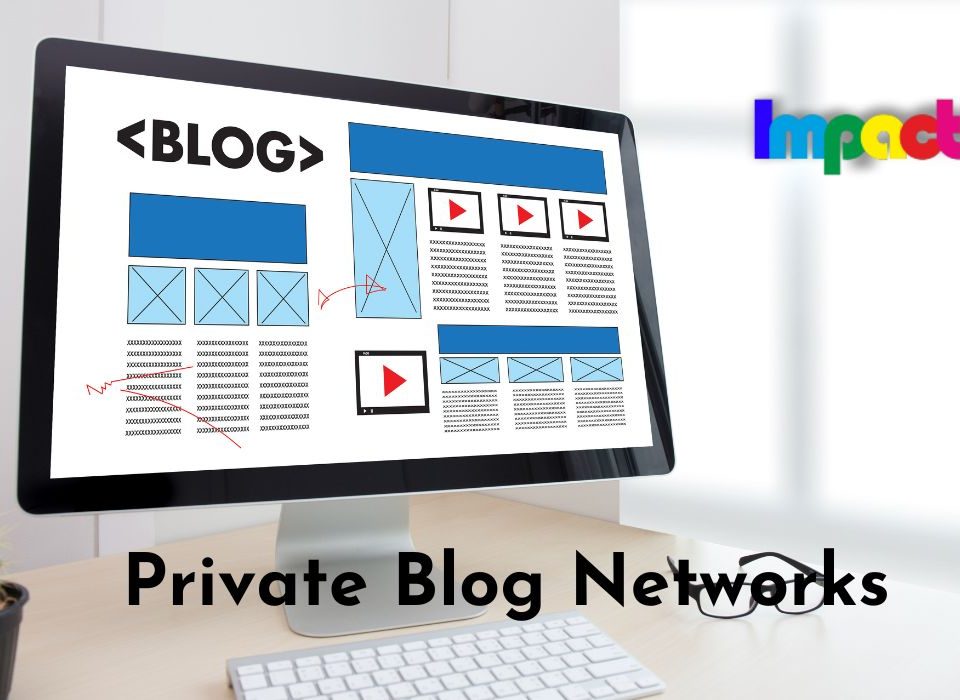Search engine optimization (SEO) is an ever-evolving field, and mastering the art of internal linking is a critical aspect of it. Internal links connect pages on the same domain, helping users navigate your site and signaling content importance to search engines. When executed effectively, internal linking can boost your site’s SEO, enhance user experience, and increase your content’s visibility.
In this blog post, we’ll dive deep into the following aspects of internal linking:
Table of Contents
What Are Internal Links and Why Are They Important?
Internal links are hyperlinks that connect one page of your website to another. Unlike external links, which point to pages on different domains, internal links keep users within your site.
Why Do Internal Links Matter?
Internal links are essential for two primary reasons:
- User Experience (UX): They help visitors navigate your site intuitively, discover related content, and stay engaged longer.
- SEO Benefits: Search engines like Google use links to crawl and index your site. A robust internal linking structure helps search engines understand your site’s hierarchy and context.
For example, a well-linked blog post can direct users to related articles, boosting their engagement while sending positive SEO signals to search engines.
Key Benefits of Internal Linking for SEO
Improved Crawlability and Indexing Search engine bots follow links to discover and index content. Internal links make it easier for bots to understand your site’s structure and ensure no page is left unindexed.
Keyword Context Anchor text in internal links helps search engines understand the topic of the linked page, reinforcing your target keywords and themes.
Page Authority Distribution Internal links distribute link equity (SEO value) from high-authority pages to newer or less-visited pages, improving their chances of ranking.
Lower Bounce Rates By directing users to related content, internal links encourage visitors to explore more pages, lowering bounce rates and signaling to search engines that your site provides valuable information.
Enhanced User Engagement Users who find relevant links within your content are more likely to stay on your site, boosting engagement metrics like average session duration.
Effective Strategies for Internal Linking
To reap the full benefits of internal linking, you need a thoughtful approach. Here are some effective strategies:
1. Plan Your Site Structure
A logical and hierarchical site structure is the foundation of good internal linking. Start with:
- Home Page: The central hub of your website.
- Category Pages: Group similar content for easy navigation.
- Individual Pages or Posts: Populate each category with relevant content.
A clear structure makes it easier for both users and search engines to navigate your site.
2. Use Descriptive Anchor Text
Anchor text is the clickable text in a hyperlink. Use keywords or descriptive phrases that accurately reflect the linked page’s content. For example:
- Avoid: “Click here”
- Use: “Learn about effective internal linking strategies”
3. Link to High-Value Pages
Identify high-priority pages on your site—those that drive conversions, showcase your expertise, or rank well for target keywords—and link to them strategically.
4. Create a Content Hub
A content hub is a collection of interlinked articles around a central theme. For instance, a “Digital Marketing” hub might include blog posts on SEO, content marketing, social media strategies, and analytics.
5. Add Contextual Links
In the body of your content, add links to related articles or resources that provide additional value. These contextual links improve user experience and SEO.
6. Leverage Navigation Menus and Footers
Include important links in your site’s main navigation and footer sections to enhance accessibility and link equity distribution.
7. Update Old Content with New Links
Regularly revisit old blog posts and add links to newer, relevant content. This not only refreshes your content but also distributes traffic to new pages.
Examples of Successful Internal Linking
1. Wikipedia
Wikipedia is the gold standard for internal linking. Its articles are densely interlinked, making it easy for readers to dive deeper into any topic. This extensive linking also helps search engines understand content relationships.
2. HubSpot Blog
HubSpot uses content hubs and contextual links effectively. Their blog posts include links to cornerstone content, related posts, and downloadable resources, keeping readers engaged.
3. E-Commerce Websites
Online retailers like Amazon excel at internal linking through related product recommendations, navigation menus, and category pages, driving both user engagement and sales.
Common Mistakes to Avoid
While internal linking can be highly effective, certain pitfalls can undermine your efforts. Avoid these common mistakes:
1. Overusing Exact-Match Anchor Text
Repeating the same anchor text excessively can trigger search engine penalties. Use a mix of variations and descriptive phrases.
2. Linking Irrelevant Content
Only link to pages that are contextually relevant to avoid confusing users and diluting your site’s authority.
3. Ignoring Orphan Pages
Pages with no incoming links (“orphan pages”) are hard for both users and search engines to find. Regularly audit your site to identify and link orphan pages.
4. Broken Links
Broken links harm user experience and SEO. Use tools like Google Search Console or Screaming Frog to identify and fix broken links.
5. Too Many Links
Overloading a page with internal links can overwhelm users and dilute link equity. Prioritize quality over quantity.
Practical Tips for Mastering Internal Linking:
1. Perform Regular Link Audits
Use tools like Ahrefs, SEMrush, or Screaming Frog to analyze your internal linking structure and identify opportunities for improvement.
2. Adopt a Mobile-First Approach
Ensure internal links are easy to click and navigate on mobile devices, as mobile usability is a key ranking factor.
3. Incorporate Internal Linking in Content Creation
Train your content team to include internal links during the writing process. Use a spreadsheet to track interlinking opportunities across posts.
4. Monitor Analytics
Analyze user behavior data to see which links are clicked most often. Use this information to refine your linking strategy.
5. Use Breadcrumb Navigation
Breadcrumbs show users their location within your site’s hierarchy and provide additional internal links for SEO.
Conclusion
Internal linking is a powerful tool that bridges the gap between user experience and SEO. By planning a robust linking strategy, prioritizing user intent, and avoiding common mistakes, you can unlock your site’s full potential. Whether you’re a blogger, e-commerce owner, or digital marketer, investing time in mastering internal linking will yield significant returns in the form of better rankings, increased traffic, and happier users. Ready to optimize your internal linking strategy? Start by auditing your site structure, updating old content, and implementing the strategies outlined in this guide. With consistent effort, you’ll see measurable improvements in your site’s SEO performance and user engagement.