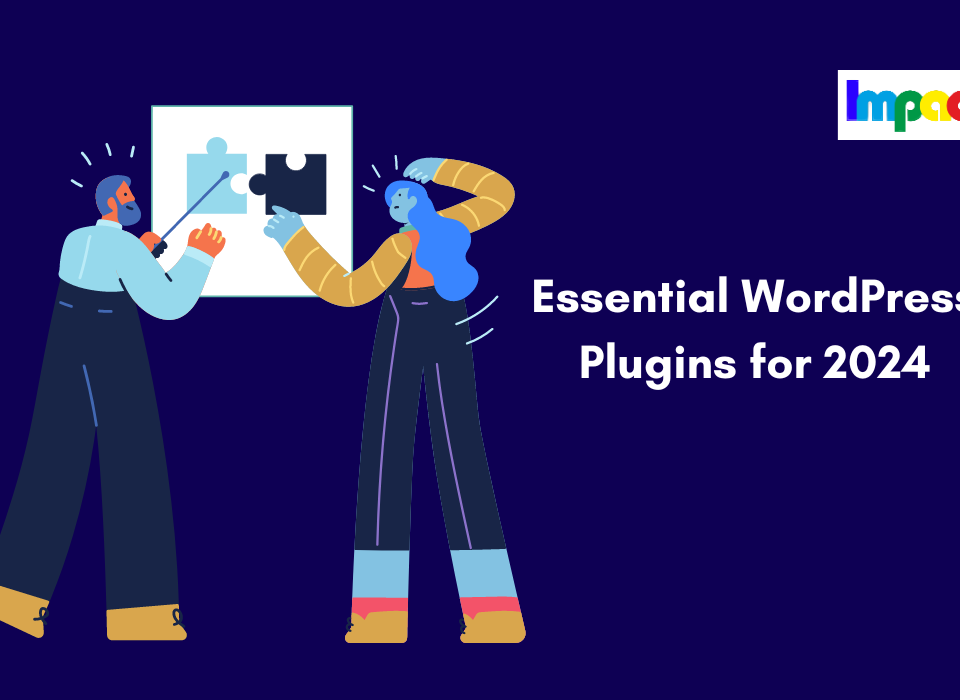WordPress stands as a cornerstone of the internet, powering a vast multitude of websites across the globe. Its flexibility and extensive library of plugins have made it a go-to platform for individuals and businesses alike. Among these essential tools, backup plugins play a crucial role in safeguarding website data, providing a safety net against unforeseen issues like security breaches, server failures, or accidental data loss. The All-in-One WP Migration and Backup plugin has emerged as a particularly popular solution, boasting over five million active installations. This widespread adoption underscores its utility in creating comprehensive website backups and streamlining the often complex process of website migration. Its ease of use and robust feature set have made it a favorite among WordPress users of all technical skill levels. However, recent findings have brought to light a significant security vulnerability within this widely trusted plugin, necessitating immediate attention and action from website owners. A high-severity security flaw has been identified, posing a considerable risk to the millions of websites relying on the All-in-One WP Migration and Backup plugin. This critical situation demands immediate awareness and proactive measures to ensure the continued security and integrity of WordPress sites.
Table of Contents
The Unveiled Threat: Understanding the PHP Object Injection Vulnerability
The security vulnerability discovered in the All-in-One WP Migration and Backup plugin is classified as an unauthenticated PHP Object Injection. In essence, PHP object injection is a type of flaw that can occur when a website or application improperly handles user-supplied input during the process of unserializing data. Serialization is the process of converting PHP objects into a format that can be easily stored or transmitted, while deserialization is the reverse process, converting that stored or transmitted format back into a usable PHP object. When a plugin fails to properly validate the data being deserialized, a malicious actor can inject specially crafted, harmful data that, upon being converted back into an object, can trigger unintended and potentially damaging actions on the web server. The term “unauthenticated” in this context is particularly concerning as it indicates that attackers might be able to exploit this vulnerability without needing any login credentials or prior access to the affected website. This significantly broadens the potential pool of attackers and simplifies the initial steps required for exploitation. This specific vulnerability has been assigned the identifier CVE-2024-10942, a standard way to track and reference publicly known security flaws. The vulnerability arises due to the “deserialization of untrusted input” within the plugin. This means that the plugin, in versions up to and including 7.89, processes data during certain operations without adequately verifying its integrity or source. This lack of proper validation opens a window for attackers to introduce malicious PHP objects into the system. While the vulnerability is unauthenticated, the specific mechanism that triggers the exploit involves an administrator-level action: exporting and then restoring a backup using a vulnerable version of the plugin. This detail suggests that a direct, fully automated attack might be less likely. However, this does not diminish the severity of the risk. An attacker could potentially leverage other vulnerabilities or employ social engineering tactics to trick a website administrator into restoring a maliciously crafted backup file. For instance, if another part of the website’s security is compromised, an attacker might gain the ability to manipulate backup files or influence an administrator’s actions. Therefore, even though the exploit requires administrator interaction, the potential for malicious exploitation remains significant and should not be underestimated. The fact that the vulnerability is not a direct, immediate exploit does offer a slight layer of mitigation compared to vulnerabilities that can be triggered with a simple, unauthenticated request. Nevertheless, relying on this indirect trigger as the sole form of defense is insufficient, and proactive measures, such as updating the plugin, are crucial.
Severity and Scope: Over 5 Million Websites at Risk
The sheer scale of the potential impact is staggering, with over five million WordPress websites reported to have the All-in-One WP Migration and Backup plugin installed. This vast number underscores the widespread reliance on this plugin for critical backup and migration tasks, and consequently, the significant number of websites potentially exposed to this vulnerability. The vulnerability has been assigned a severity rating of 7.5 out of 10, classified as “High”. While this is below the most critical rating, it still signifies a serious security flaw that can lead to significant compromise if exploited. To put this in perspective, other recent WordPress vulnerabilities have received even higher severity scores. For example, a critical authentication bypass vulnerability discovered in the Really Simple Security plugin was rated a 9.8 out of 10. This comparison highlights that while the All-in-One WP Migration vulnerability is not the absolute most severe type, it still represents a substantial risk that demands immediate attention. The “High” severity rating should not be taken lightly, as it indicates that successful exploitation can have severe consequences for affected websites. The widespread use of the plugin amplifies the potential damage, as a successful attack could impact a large number of websites and their users.
How the Vulnerability Works (Simplified)
The attack vector for this unauthenticated PHP Object Injection vulnerability hinges on the process of exporting and, more critically, restoring a website backup using a vulnerable version of the All-in-One WP Migration and Backup plugin. Specifically, the plugin, in versions up to 7.89, contains a flaw in how it handles potentially malicious data during the backup restoration process. When an administrator initiates a restore operation, the plugin deserializes the data contained within the backup file. If an attacker has managed to inject a malicious serialized PHP object into a backup file (perhaps through compromising another aspect of the site or through social engineering), the vulnerable versions of the plugin will process this data without proper verification. This lack of scrutiny allows the malicious object to be reconstructed and executed by the PHP interpreter on the server. While a typical unauthenticated PHP Object Injection might allow an attacker to directly trigger the vulnerability through a simple request, this specific case requires the additional step of an administrator performing a backup restoration. This makes the exploit less direct but does not eliminate the danger. If the right conditions are met, such as an administrator unknowingly restoring a compromised backup file, the attacker can still achieve their malicious objectives. The core issue lies in the plugin’s failure to adequately sanitize and validate the data being processed during the restoration, creating an opportunity for the injection and execution of harmful code.
Potential Consequences: What’s at Stake?
The potential consequences of a successful exploitation of this PHP Object Injection vulnerability are severe and far-reaching. Attackers who manage to leverage this flaw could gain the ability to perform a range of malicious actions, significantly compromising the affected WordPress website and potentially the underlying server. One of the most immediate risks is the ability to delete arbitrary files. This could lead to the removal of critical system files, rendering the website non-functional or causing irreparable data loss. Furthermore, attackers could gain unauthorized access to sensitive information. This might include user data, customer details, financial information, or any other confidential data stored on the website’s server. The exposure of such sensitive data can have severe repercussions, including legal liabilities, reputational damage, and financial losses. Critically, the vulnerability could allow attackers to execute malicious code on the server. This capability, often referred to as remote code execution (RCE), essentially grants the attacker complete control over the website and potentially the entire hosting environment. With RCE, attackers can install backdoors, further compromise the system, and use the infected website for a variety of nefarious purposes, such as launching attacks on other websites or distributing malware. The vulnerability could also lead to privilege escalation, where an attacker gains higher levels of access than they should possess, potentially leading to full administrative control over the WordPress site. This level of access allows them to modify any aspect of the website, including adding or deleting users, changing settings, and installing malicious plugins or themes. Website defacement is another potential outcome, where attackers alter the visual appearance or content of the website to display unwanted messages, propaganda, or malicious links, severely damaging the site’s reputation and user trust. The installation of malware or ransomware is also a significant threat. Attackers could upload malicious software to infect website visitors or encrypt the website’s files and demand a ransom for their recovery, causing significant disruption and financial harm. Finally, attackers could potentially launch denial of service (DoS) attacks by injecting objects that consume excessive server resources, making the website unavailable to legitimate users and potentially leading to lost revenue and customer dissatisfaction.
Table 1: Potential Consequences of PHP Object Injection Vulnerability
| Consequence | Description |
| Delete Arbitrary Files | Attackers can remove important files, potentially causing website malfunction or data loss. |
| Access Sensitive Information | Attackers can gain unauthorized access to user data, financial information, or other confidential data. |
| Execute Malicious Code | Attackers can run arbitrary code on the server, potentially leading to complete control of the website. |
| Privilege Escalation | Attackers can gain higher levels of access, allowing them to perform administrative actions. |
| Website Defacement | Attackers can alter the content and appearance of the website, damaging its reputation. |
| Malware/Ransomware | Attackers can install malicious software or encrypt website files, demanding a ransom for their recovery. |
| Denial of Service (DoS) | Attackers can overload the server with requests, making the website unavailable to legitimate users. |
The Patch is Here: Update to Version 7.90 Immediately
The good news is that the developers of the All-in-One WP Migration and Backup plugin have promptly addressed this critical security vulnerability. The fix is included in the latest version of the plugin, which, at the time of this report, is version 7.90. It is imperative that all users of this plugin update to this version immediately to protect their websites from potential exploitation. The changelog for version 7.90 explicitly mentions the strengthened serialization replacement mechanism implemented to address this unauthenticated PHP Object Injection vulnerability, identified as CVE-2024-10942. This demonstrates the developers’ commitment to security and their swift response to the reported issue. Updating a WordPress plugin is a straightforward process that can be completed within a few minutes. First, log in to your WordPress admin dashboard. Once logged in, navigate to the “Plugins” section in the left-hand sidebar and click on “Installed Plugins.” In the list of installed plugins, locate “All-in-One WP Migration.” If an update is available, you will see a notification indicating the availability of a new version, along with an “Update Now” button. Click this button to initiate the update process. Ensure that after the update is complete, the installed version of the plugin is indeed 7.90 or higher. Regularly updating plugins is a fundamental aspect of WordPress security, and this instance underscores its critical importance. The rapid release of version 7.90 highlights the proactive approach of the plugin developers in addressing security concerns, reinforcing the need for users to stay vigilant and apply updates as soon as they are available.
A Closer Look at All-in-One WP Migration
The All-in-One WP Migration and Backup plugin has gained immense popularity within the WordPress community due to its user-friendly interface and comprehensive feature set. Its primary function is to simplify the process of creating full website backups, including the database, media files, plugins, and themes, all bundled into a single, easily manageable file. Furthermore, it excels in one-click website migration, allowing users to effortlessly move their entire WordPress site from one hosting environment to another. The plugin offers flexibility in terms of storage options, supporting both local downloads and seamless integration with various cloud storage services. It also boasts broad compatibility, supporting all versions of MySQL, MariaDB, and SQLite. The plugin’s reliability and ease of use have earned it the trust of a wide range of users, from individual bloggers to government organizations and large corporations. The widespread adoption and positive reputation of the All-in-One WP Migration plugin highlight its value within the WordPress ecosystem. However, the discovery of this vulnerability serves as a crucial reminder that even the most reputable and widely used software is not immune to security flaws. It underscores the ongoing need for vigilance and proactive security measures for all WordPress installations.
WordPress Plugin Security: A Constant Vigilance
While plugins significantly extend the functionality of WordPress websites, they can also introduce potential security risks if not properly maintained or if they contain vulnerabilities. The WordPress ecosystem, being vast and dynamic, is often subject to the discovery of new vulnerabilities in various plugins. This recent issue with the All-in-One WP Migration plugin is not an isolated incident. For instance, another popular backup plugin, UpdraftPlus, was also found to have a high-severity vulnerability in the past. Similarly, a critical vulnerability was identified in the LiteSpeed Cache plugin, affecting millions of websites. These instances highlight the ongoing challenge of maintaining security in a complex and evolving platform like WordPress. The frequency of such discoveries underscores the importance of website owners staying informed about security updates and advisories related to the plugins they have installed. Regularly checking for updates and promptly applying them is a crucial step in mitigating potential risks. Furthermore, it is essential to be discerning about the plugins installed on a WordPress website, opting for those from reputable developers with a history of security consciousness and timely updates. The security of a WordPress website is not a one-time task but rather a continuous process that requires vigilance and proactive measures to stay ahead of potential threats.
Protecting Your WordPress Site: Essential Security Best Practices
Beyond updating the vulnerable All-in-One WP Migration plugin, there are several essential security best practices that all WordPress website owners should implement to protect their sites. Firstly, it is crucial to keep all WordPress core files, themes, and plugins updated to their latest versions. These updates often include critical security patches that address newly discovered vulnerabilities. Secondly, using strong, unique passwords for all user accounts is paramount. Weak or reused passwords are a common entry point for attackers. Consider using a password manager to generate and securely store complex passwords. Enabling two-factor authentication (2FA) for all administrator accounts adds an extra layer of security by requiring a second verification step beyond just a password during login. This makes it significantly harder for unauthorized individuals to gain access, even if they somehow obtain the password. Limiting login attempts can help prevent brute-force attacks, where attackers try numerous password combinations in an attempt to gain access. Many security plugins offer this feature. Consider using a reputable WordPress security plugin that includes features like malware scanning and a web application firewall (WAF). These plugins can help detect and block malicious traffic and identify potential security threats. Examples include Wordfence and Sucuri. Regularly backing up your website to a remote location is also essential. While the All-in-One WP Migration plugin is a tool for this, having a secondary backup solution or ensuring backups are stored off-site provides redundancy in case of a security incident or other disaster. Be cautious about installing plugins and themes from untrusted sources. Stick to the official WordPress.org repository or reputable developers to minimize the risk of installing malicious code. Consider changing the default “admin” username during the WordPress installation process, as this is a common target for attackers. Finally, implementing the principle of least privilege for user roles ensures that users are only granted the necessary permissions to perform their tasks, limiting the potential damage if an account is compromised.
Table 2: Essential WordPress Security Best Practices
| Best Practice | Description |
| Keep Everything Updated | Regularly update WordPress core, themes, and all plugins to patch known vulnerabilities. |
| Use Strong, Unique Passwords | Employ complex and distinct passwords for all user accounts to prevent unauthorized access. |
| Enable Two-Factor Authentication | Add an extra layer of security by requiring a second verification step during login. |
| Limit Login Attempts | Restrict the number of failed login attempts to prevent brute-force attacks. |
| Use a Security Plugin with WAF | Implement a security plugin with a web application firewall to block malicious traffic and scan for malware. |
| Regular Backups to Remote Location | Create and store website backups in a separate location to ensure data recovery in case of an attack or disaster. |
| Be Cautious with Plugin/Theme Sources | Only install plugins and themes from reputable sources like the official WordPress.org repository or trusted developers. |
| Change Default “admin” Username | Avoid using the default “admin” username, as it’s a common target for attackers. |
| Implement Least Privilege | Grant users only the necessary permissions to perform their tasks, limiting the potential damage from a compromised account. |
Conclusion: Staying Ahead of Threats in the WordPress Ecosystem
In conclusion, the recent discovery of a high-severity unauthenticated PHP Object Injection vulnerability in the widely used All-in-One WP Migration and Backup plugin underscores the constant need for vigilance and proactive security measures within the WordPress ecosystem. With over five million websites potentially at risk, the immediate action of updating the plugin to the latest version, 7.90 or higher, is paramount. This update includes a critical fix that addresses the vulnerability and mitigates the risk of exploitation. However, securing a WordPress website goes beyond just updating individual plugins. It requires a comprehensive approach that encompasses a range of best practices. By keeping all software components updated, employing strong passwords and two-factor authentication, limiting login attempts, utilizing reputable security plugins, maintaining regular backups, and being cautious about the sources of plugins and themes, WordPress users can significantly enhance the security posture of their websites. The WordPress landscape is continuously evolving, and new threats emerge regularly. Staying informed about security advisories and adopting a proactive security mindset are essential to safeguarding websites and their valuable data. By taking the necessary steps, website owners can navigate the WordPress ecosystem with greater confidence and protect their online presence from potential harm.