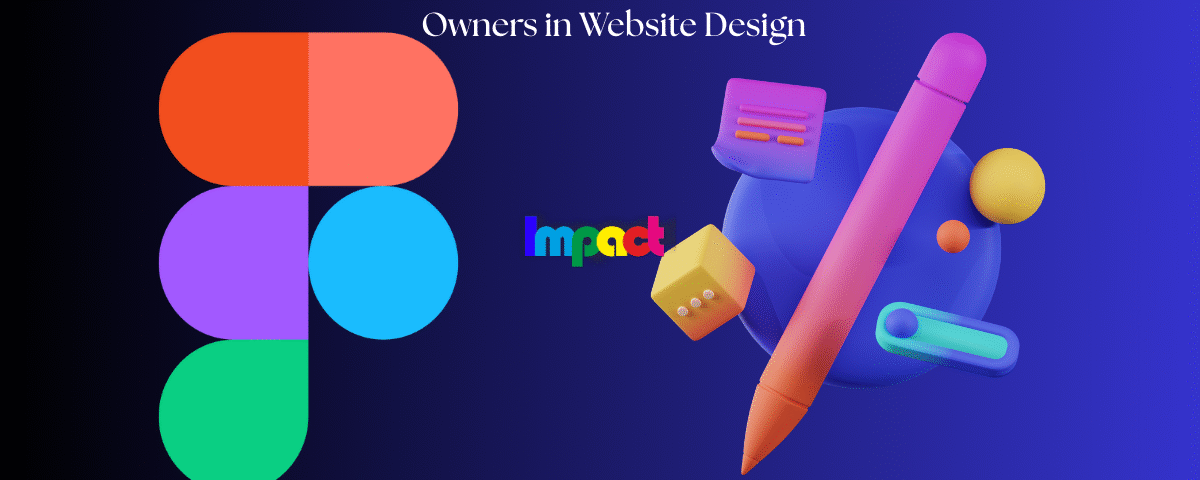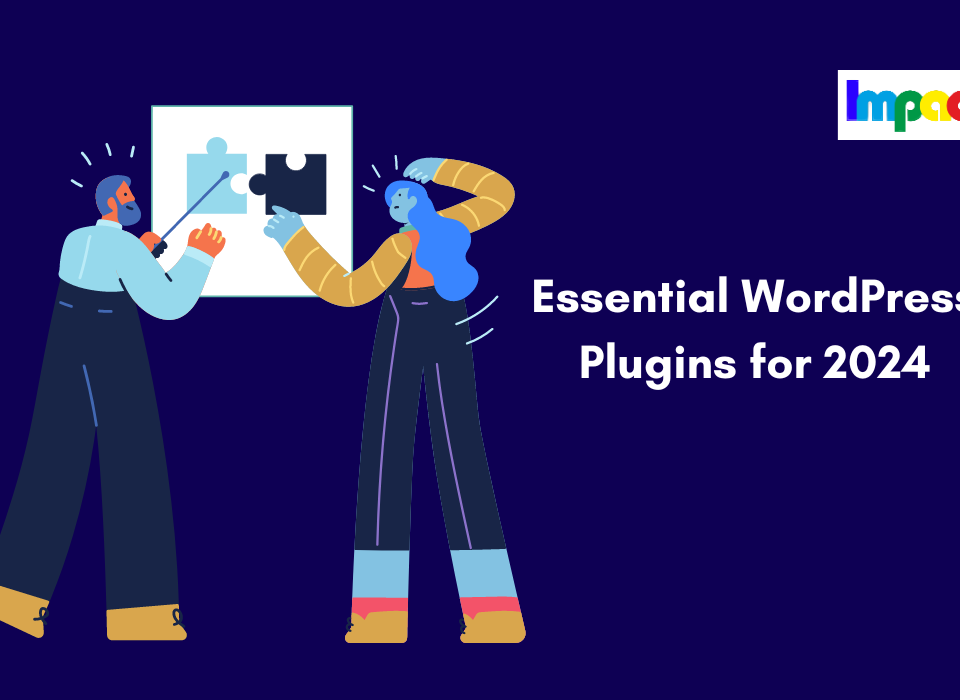Website design projects can often feel like a black box for digital marketers and business owners. You have the vision, the business goals, and the marketing strategy, but translating that into a functional, effective, and aesthetically pleasing website can involve frustrating back-and-forths, miscommunications, and designs that don’t quite hit the mark.
While primarily known as a powerful tool for designers, Figma’s collaborative, cloud-based nature offers significant advantages for non-designers involved in the website creation process. It bridges the gap between strategy and execution, transforming marketers and owners from passive reviewers into active, informed participants.
This article will guide you through how Figma streamlines website design and why it’s a game-changer for ensuring your final website truly aligns with your business objectives.
Table of Contents
What Exactly is Figma (in Simple Terms)?
Imagine a blend between a highly advanced drawing board, a collaborative document editor (like Google Docs), and an interactive presentation tool – all living online. That’s Figma in a nutshell.
- Cloud-Based: It runs entirely in your web browser. No software installation needed. Anyone with a link and permission can view or edit the design.
- Collaborative: Multiple people can be in the same design file simultaneously, seeing changes in real-time.
- Vector-Based: Designs are created using mathematical equations (not pixels), meaning they can be scaled infinitely without losing quality – perfect for creating assets for different screen sizes.
- Prototyping Power: Designers can link different design screens together to create clickable, interactive prototypes that simulate how a user would navigate the actual website.
How Figma Helps YOU (Marketers & Owners) Step-by-Step:
Figma isn’t about turning you into a designer. It’s about giving you the visibility and tools to collaborate effectively, provide precise feedback, and ensure the design aligns with your strategic goals. Here’s how:
Step 1: Gaining Unprecedented Visibility (Breaking Down Silos)
- The Problem: Traditionally, you might receive static PDF mockups or image files via email. It’s hard to grasp the full picture, see the latest version, or understand the context of a specific screen.
- The Figma Solution: Your design team shares a single link to the Figma file. You can access the entire project – all pages, variations, and components – directly in your browser. You see exactly what the designer sees, in real-time.
- Benefit: Eliminates version control issues (“Is this the latest file?”). Everyone works from a single source of truth. You gain a holistic understanding of the project’s progress and scope.
Step 2: Experiencing the Flow (Interactive Prototyping)
- The Problem: Static images don’t convey user experience. How does a user get from the homepage to the checkout? What happens when they click that button? It’s hard to judge usability from flat pictures.
- The Figma Solution: Designers use Figma’s prototyping features to link screens together. You receive a link to a clickable prototype that mimics the website’s navigation and key interactions.
- Benefit: You can “test drive” the website’s flow before any code is written. This allows you to assess usability, check if the customer journey makes sense from a marketing perspective, and identify potential roadblocks early on. It’s much easier to request changes at this stage than after development has begun.
Step 3: Providing Pinpoint Feedback (Clear Communication)
- The Problem: Vague feedback like “make the logo bigger” or “I don’t like this section” sent via email or chat is inefficient and open to interpretation. It often leads to multiple rounds of revisions.
- The Figma Solution: Figma has a built-in commenting tool. You can click directly on any element on the design (a button, an image, a block of text) and leave a specific comment right there. Designers get notified and can reply or resolve the comment directly within the design file.
- Benefit: Feedback is contextual, precise, and tracked. Misunderstandings are drastically reduced. Discussions happen right alongside the relevant design element, streamlining the feedback loop and speeding up iterations.
Step 4: Ensuring Brand & Marketing Consistency (Understanding the System)
- The Problem: Maintaining consistent branding (colors, fonts, button styles) and messaging across a complex website can be challenging, especially if different people are working on different sections.
- The Figma Solution: Designers often use Figma’s “Components” and “Styles” features to create reusable design elements (like buttons, headers, form fields) and define brand guidelines (colors, typography). While you won’t be creating these, you can see them. Your designer can explain how these ensure consistency.
- Benefit: You gain confidence that the brand identity is being applied uniformly. You can easily check if calls-to-action (CTAs) are consistent with your marketing campaigns or if key value propositions are presented using approved layouts.
Step 5: Streamlining Content Integration (Words Meet Design)
- The Problem: Providing website copy in a separate document often means designers are guessing how it will fit, leading to awkward layouts or requests for shorter/longer text later.
- The Figma Solution: While copy often starts in a separate document, it can be easily placed into the Figma designs. You can review the copy within the context of the layout, spacing, and surrounding visuals. Some teams even use plugins to pull copy directly from spreadsheets or content management tools.
- Benefit: You see exactly how your marketing messages and content will look on the page. This allows for better collaboration between copywriters, marketers, and designers to ensure the text fits well and complements the visual design effectively.
Step 6: Smoother Handoff to Development (Faster Launch)
- The Problem: Translating designs into functional code can be a source of errors and delays if developers don’t have clear specifications.
- The Figma Solution: Figma has features that allow developers to inspect design elements, get exact measurements, export assets (like icons and images), and even grab snippets of CSS code.
- Benefit: While you might not be directly involved in this step, the clarity Figma provides significantly speeds up the development process and reduces the chance of the final website differing from the approved design. This means a faster time-to-market for your website.
Conclusion: Figma as Your Collaboration Hub
Figma doesn’t replace the need for skilled designers or developers. However, for digital marketers and business owners, it transforms the website design process from a series of disconnected steps into a transparent, collaborative, and iterative workflow.
By leveraging Figma, you can:
- Stay aligned with the design team in real-time.
- Visualize and test the user experience early.
- Provide clear, actionable feedback.
- Ensure brand and marketing consistency.
- Contribute to a faster, smoother path to launch.
Ultimately, embracing Figma as a collaborative tool empowers you to ensure the final website isn’t just visually appealing, but is a powerful engine for achieving your business and marketing goals. Ask your design team or agency about using it – the benefits extend far beyond the design department.