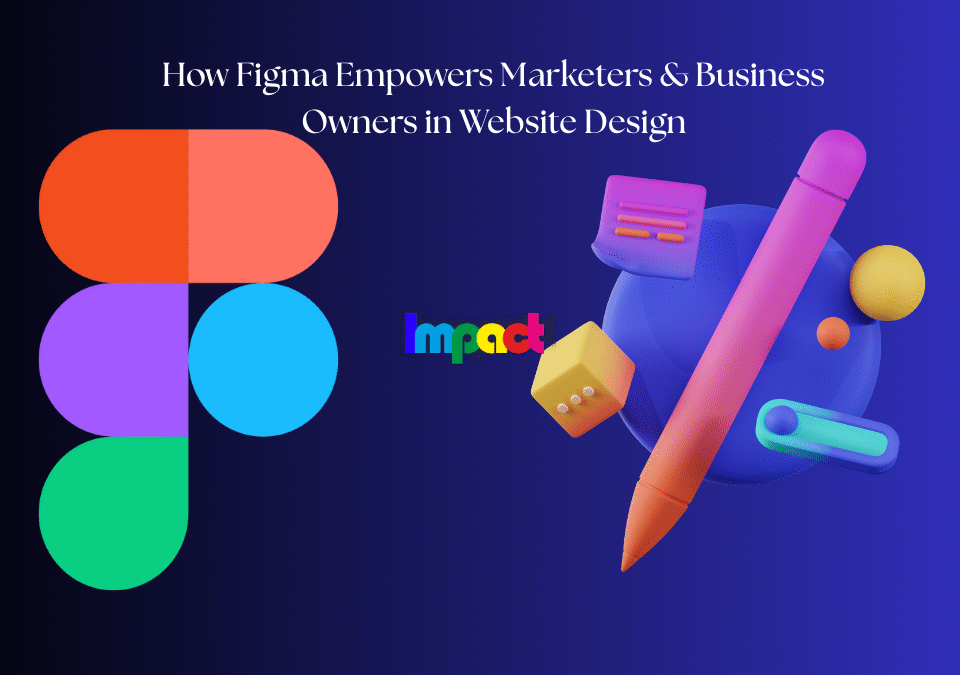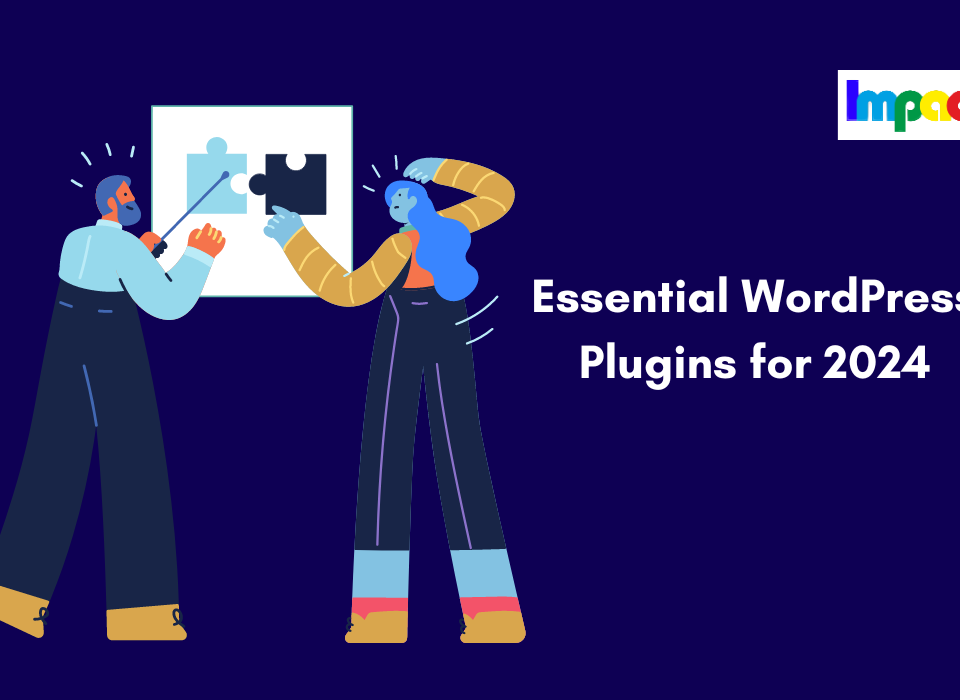Launching a new website is exciting, but if your site isn’t showing up on Google, it can be incredibly frustrating. Getting Google to index your site quickly is crucial for driving organic traffic and improving your search engine rankings. Thankfully, there are proven techniques to speed up the process and get your content indexed instantly. Let’s dive into how you can make that happen.
Table of Contents
What is Google Indexing New Website and Why Does It Matter?
Indexing is how Google processes and stores the data from your web pages. When Google “crawls” your website, it analyzes your content and decides which pages should appear in search results. If your site isn’t indexed, it essentially doesn’t exist on Google, which means potential visitors won’t find you.
A well-indexed website ensures that when users search for relevant keywords, your pages appear in search results. The more often Google crawls and indexes your site, the higher the chances of ranking better. This makes fast indexing a crucial part of any SEO strategy.
How to Check if Your Website is Indexed?
Before taking steps to get Google to index your site, you should check if your website is already indexed. You can do this by using Google Search Console or a simple search query. In Google’s search bar, type:
site:yourwebsite.com
If your website’s pages appear in the results, then Google has indexed it. If not, you’ll need to take action to ensure that your content is available in Google’s index.
The Fastest Ways to Get Google to Index Your New Website
There are several ways to speed up the process of getting your website indexed. These methods are tried and tested, and can make a noticeable difference in how quickly Google recognizes your site.
1. Submit Your Sitemap to Google Search Console Your sitemap is a file that helps Google understand the structure of your website and prioritize pages for crawling. Submitting it directly to Google Search Console ensures Google can crawl and index your pages faster. To do this:
- Log in to Google Search Console.
- Select your website property.
- Go to the “Sitemaps” section and enter the URL of your sitemap (usually found at
yourwebsite.com/sitemap.xml)(ExactMetrics)(Ahrefs).
2. Request Indexing via the URL Inspection Tool In Google Search Console, you can manually request indexing of specific URLs. This is useful for brand-new content or updates. Simply paste the URL into the URL Inspection Tool and hit “Request Indexing.” Google will then prioritize crawling that specific page(ExactMetrics).
3. Create and Share High-Quality Backlinks Backlinks from authoritative websites act as a signal to Google that your content is trustworthy. The more reputable the site linking back to you, the faster Google will crawl and index your pages. Getting backlinks from well-known domains (news websites, high-authority blogs, etc.) is one of the quickest ways to get Google’s attention(Semrush).
4. Post Your Website on Social Media Sharing your site’s content on platforms like Facebook, Twitter, and LinkedIn can prompt Google to crawl and index your website faster. While social media links don’t directly influence SEO, they can help your content get discovered faster(Neil Patel).
5. Remove Noindex Tags and Fix Robots.txt Errors Make sure you’re not unintentionally blocking Google from indexing your site. Check your robots.txt file to ensure there are no crawl-blocking directives, and remove any “noindex” tags from important pages. You can check this in your site’s HTML or by using a tool like Ahrefs’ Site Audit feature(Semrush)(Ahrefs).
6. Use Internal Linking Strategically Internal links guide Google’s crawlers through your site. Linking new pages to older, well-indexed content can help Google find and index the new pages more quickly. Make sure your most important pages are linked from multiple places within your website.
Tools to Help Speed Up the Indexing Process
Several tools can aid you in speeding up the indexing process. Here are a few that are particularly useful:
Yoast SEO Plugin (for WordPress users): This tool helps optimize your website for better crawling and indexing by Google. It automatically generates an XML sitemap and can alert Google when you publish new content(Neil Patel).
Google Search Console: This is your main tool for managing your site’s presence on Google. Use it to submit sitemaps, check indexing status, and resolve issues that might prevent Google from crawling your site.
Google Analytics: While primarily used for tracking traffic, Google Analytics can help verify that your site is visible to Google and receiving organic visits.
Common Mistakes to Avoid When Trying to Get Indexed
Here are a few common pitfalls to watch out for:
- Duplicate Content: Avoid having identical content on multiple pages, as this can confuse Google and slow down indexing.
- Missing Sitemaps: Not having a sitemap makes it harder for Google to navigate your site.
- Crawl Blocks in robots.txt: Double-check that you aren’t unintentionally preventing Google from crawling parts of your site.
- Too Many 404 Errors: Ensure there are no broken links, as they can hinder indexing(Ahrefs).
How to Maintain Fast Indexing for Future Updates
Once your site is indexed, you want to ensure future updates are indexed quickly. Here’s how to maintain fast indexing:
- Publish Regularly: Posting new content often encourages Google to crawl your site more frequently.
- Monitor Indexing in Search Console: Regularly check for any crawl errors or indexing issues in Google Search Console and resolve them promptly.
- Keep Building Backlinks: The more high-quality backlinks you accumulate, the faster your site will be indexed in the future(Ahrefs).
Conclusion
Getting Google to index your new website quickly can significantly boost your search engine visibility. By using tools like Google Search Console, creating a sitemap, and building high-quality backlinks, you can ensure your site gets the attention it deserves from Google. Be proactive in maintaining your website’s crawlability, and Google will reward you with faster indexing and better search rankings.
With these tips in hand, you’re now well-equipped to make sure your site doesn’t go unnoticed by Google!