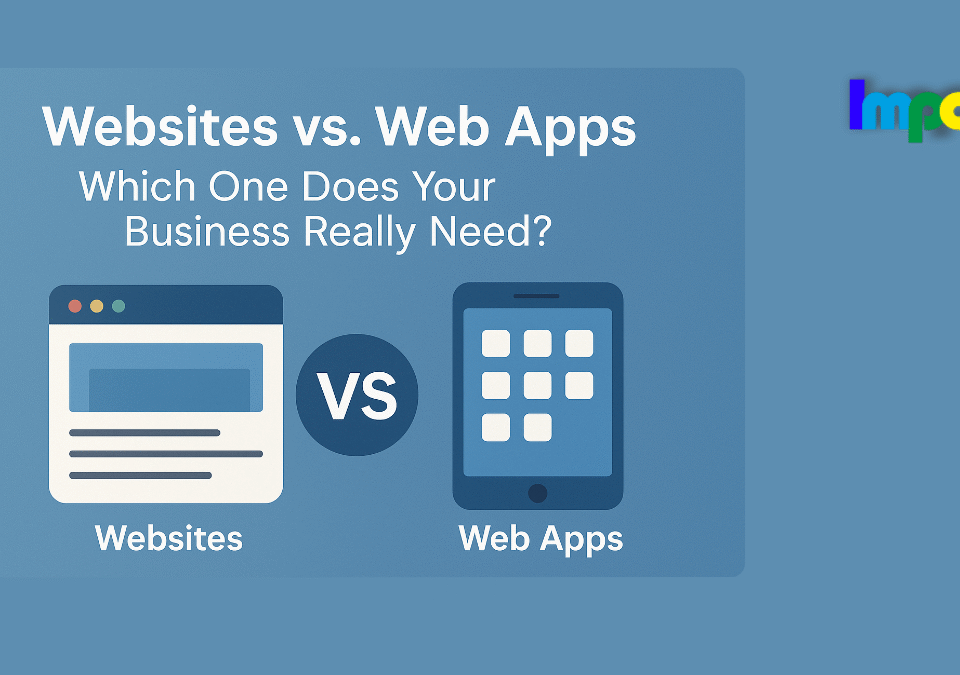Where every click and conversion counts, speed reigns supreme. At Impactlinq, we know that a slow website can be a silent killer for your business, driving away potential customers and hindering your online success.
Think about it: in the blink of an eye, a visitor can decide whether to stay on your site or jump ship to a competitor. If your website takes too long to load, you’re not just losing valuable seconds – you’re losing potential leads, sales, and brand loyalty.
But don’t worry, we’ve got you covered. This comprehensive guide will empower you with the knowledge and tools to transform your website from a sluggish laggard into a lightning-fast conversion machine. We’ll explore the critical reasons why website speed matters, show you how to diagnose your website’s performance, and provide you with actionable strategies to optimize it for maximum impact.
Table of Contents
Why Website Speed is Your Digital Marketing Superpower
Website speed is more than just a technical detail; it’s a crucial element that influences every aspect of your online presence and directly impacts your digital marketing efforts.
1. Enhanced User Experience:
In the realm of online marketing, first impressions are everything. A fast-loading website provides a seamless and enjoyable user experience, encouraging visitors to explore your content, engage with your brand, and ultimately, convert into customers. A slow website, on the other hand, creates frustration and drives potential clients away.
2. SEO Domination:
Search engines like Google prioritize websites that offer a positive user experience. Website speed is a critical ranking factor because it directly influences how users perceive and interact with your site. A slow website can significantly hinder your search engine rankings, making it harder for potential customers to find you online. At Impactlinq, we understand the importance of SEO, and website speed is a cornerstone of our optimization strategies.
3. Conversion Rate Explosion:
The speed of your website can directly impact your bottom line. Studies have shown a strong correlation between website speed and conversion rates. Faster websites tend to generate more leads, sales, and sign-ups, as users are more likely to complete desired actions when the experience is smooth and efficient. By optimizing your website’s speed, you can unlock its true potential as a powerful conversion tool.
Diagnosing Your Website’s Need for Speed
Before you embark on your optimization journey, it’s essential to assess your website’s current performance. These powerful tools can help you pinpoint areas for improvement:
- Google PageSpeed Insights: This free tool analyzes your website’s performance on both mobile and desktop devices, providing detailed insights and recommendations for optimization.
- GTmetrix: GTmetrix offers a comprehensive analysis of your website’s loading speed, including performance grades, waterfall charts, and actionable recommendations.
- Pingdom Website Speed Test: Pingdom provides detailed performance reports, highlighting areas that require attention and suggesting ways to improve loading times.

When analyzing your website’s speed, pay close attention to these key metrics:
- Page Load Time: The total time it takes for a web page to fully load.
- Time to First Byte (TTFB): The time it takes for a browser to receive the first byte of data from your server.
- Largest Contentful Paint (LCP): Measures the render time of the largest image or text block visible within the viewport.
- First Input Delay (FID): Measures the time it takes for a browser to respond to a user’s first interaction with the page.
- Cumulative Layout Shift (CLS): Measures the visual stability of a page and quantifies how much elements shift unexpectedly during loading.
Unleashing Your Website’s Speed Potential: Actionable Strategies
Now that you understand why speed matters and how to assess your website’s performance, let’s explore the practical steps you can take to optimize your website for maximum speed and impact:
1. Choose a High-Performance Hosting Provider:
Your hosting provider is the foundation of your website’s performance. Opt for a provider that offers:
- Reliable servers with high uptime: Ensures your website is consistently accessible to visitors.
- Sufficient resources (CPU, RAM, storage): Handles your website’s traffic and data requirements effectively.
- Fast server response times: Minimizes delays in delivering content to users.
Consider different hosting options based on your needs and budget:
- Shared Hosting: Affordable but resources are shared with other websites, potentially impacting performance.
- VPS Hosting: Offers dedicated resources and greater control, providing a balance of affordability and performance.
- Dedicated Hosting: Provides exclusive access to a server, offering maximum power and flexibility for high-traffic websites.
- Cloud Hosting: Utilizes a network of servers for scalability and reliability, adapting to traffic fluctuations efficiently.
2. Optimize Your Images:
Images are often the biggest culprits behind slow loading times. Optimizing your images can significantly improve your website’s performance.
- Compress image files: Reduce file sizes without compromising visual quality using tools like TinyPNG, ShortPixel, or Imagify.
- Use appropriate image formats: Choose JPEG for photographs and PNG for images with transparency. Consider using WebP for superior compression and quality.
- Resize images to the correct dimensions: Avoid uploading oversized images and scale them down to the exact dimensions needed for display.
- Implement lazy loading: Defer loading of off-screen images until they are needed, improving initial page load time.
3. Leverage Browser Caching:
Browser caching allows your website’s static assets (images, CSS, JavaScript) to be stored in a visitor’s browser. This means that subsequent visits will load faster as the browser can retrieve these assets from its cache instead of downloading them again.
- Enable browser caching in WordPress: Utilize plugins like W3 Total Cache or WP Super Cache to configure caching rules and optimize browser caching headers.
4. Utilize a Content Delivery Network (CDN):
A CDN stores copies of your website’s content on servers located around the world. When a user visits your website, the CDN delivers content from the server closest to their location, reducing latency and improving loading times.
- Choose a reputable CDN provider: Popular options include Cloudflare, StackPath, Amazon CloudFront, and KeyCDN.
5. Minimize HTTP Requests:
Every element on your web page (images, scripts, stylesheets) requires a separate HTTP request. Reducing the number of these requests can significantly improve loading times.
- Combine CSS and JavaScript files: Merge multiple files into a single file to reduce the number of requests.
- Use CSS sprites: Combine multiple small images into a single image and use CSS to display specific sections, reducing image requests.
- Reduce the number of external scripts: Minimize the use of external scripts and plugins that add unnecessary HTTP requests.
6. Choose a Lightweight WordPress Theme:
Bulky WordPress themes with excessive code and features can significantly impact your website’s speed. Opt for a lightweight theme that prioritizes performance and clean code.
- Research theme performance: Look for themes with positive reviews and a reputation for speed.
- Test theme demos: Try out theme demos and use speed testing tools to assess their performance before making a decision.
7. Clean Up Your Database:
Over time, your WordPress database can accumulate unnecessary data like post revisions, spam comments, and transient options. This can bloat your database and slow down your website.
- Use database optimization plugins: Plugins like WP-Optimize, WP Sweep, and Advanced Database Cleaner can help you clean up your database and optimize its performance.
8. Install a Caching Plugin:
Caching plugins generate static HTML versions of your dynamic WordPress pages. This allows your server to serve pre-generated content instead of processing PHP requests each time, resulting in faster loading times.
- Choose a popular caching plugin: WP Super Cache and W3 Total Cache are two widely used and effective caching plugins.
- Configure caching settings: Optimize your caching plugin’s settings to maximize its effectiveness.
9. Minify CSS and JavaScript:
Minification removes unnecessary characters (whitespace, comments) from your CSS and JavaScript files, reducing their file sizes and improving loading times.
- Use minification plugins: Autoptimize, Fast Velocity Minify, and WP Rocket offer minification features along with other optimization options.
10. Disable or Limit Plugins:
While plugins can add valuable functionality to your website, too many plugins can slow down your site.
- Only use essential plugins: Deactivate and delete any plugins that are not crucial for your website’s functionality.
- Regularly review your plugin list: Periodically assess your plugins and remove any that are no longer needed or have been replaced by better alternatives.
Advanced Tips for Speed Demons
If you’ve implemented the basic optimization techniques and are looking to squeeze every ounce of performance from your WordPress website, consider these advanced strategies:
- Code Optimization: Optimize your website’s code by removing unnecessary characters, optimizing database queries, and implementing efficient coding practices.
- Lazy Loading for Videos: Implement lazy loading for embedded videos to prevent them from slowing down your initial page load.
- Preload Critical Assets: Use the
rel="preload"tag to prioritize the loading of critical resources like CSS and fonts.
Partner with Impactlinq for Website Speed Optimization
Optimizing your website’s speed can be a complex process, but you don’t have to do it alone. At Impactlinq, we specialize in helping businesses like yours achieve peak online performance. Our team of digital marketing experts can help you:
- Conduct a comprehensive website speed audit.
- Implement effective optimization strategies.
- Monitor your website’s performance and make ongoing improvements.
Contact us today to learn more about how we can help you unlock your website’s full potential and drive business growth.
Conclusion
A fast-loading website is essential for success in today’s digital landscape. By implementing the tips and techniques outlined in this guide, you can significantly improve your website’s speed and reap the rewards of a lightning-fast online presence.
Remember that website optimization is an ongoing process. Regularly monitor your website’s performance, stay updated with the latest optimization techniques, and continue fine-tuning your website to ensure it remains a speed demon in the ever-competitive digital landscape.
Start optimizing your WordPress website today and leave your competition in the dust!
For more actionable tips and resources, visit ImpactLinq.com. Let’s build a faster, more effective website together!
Disclaimer: While this article is designed to be comprehensive, specific optimization techniques may vary depending on your website’s individual needs and configuration. Always back up your website before making significant changes. If you’re unsure about any of the steps, consider seeking assistance from a qualified WordPress developer.