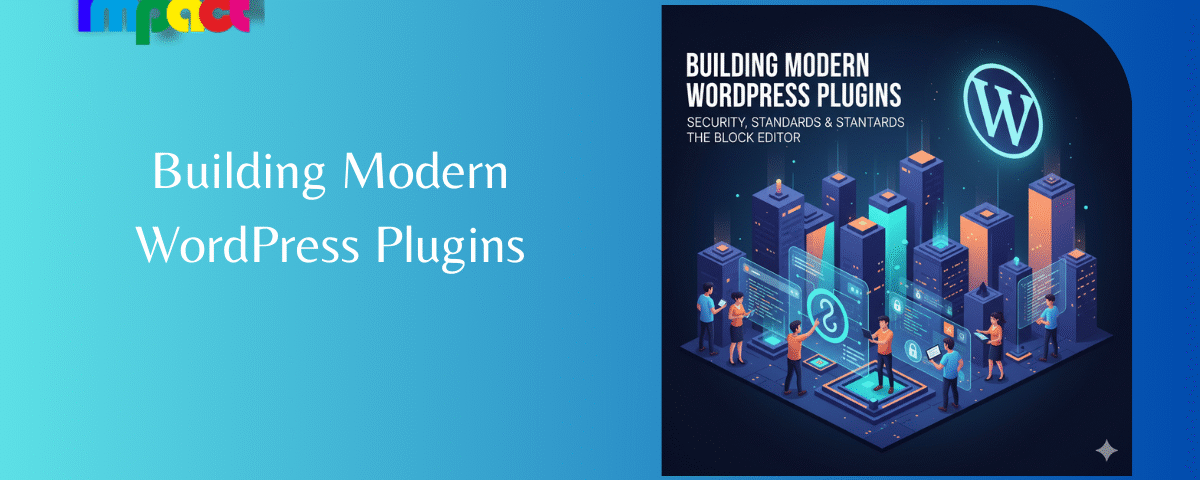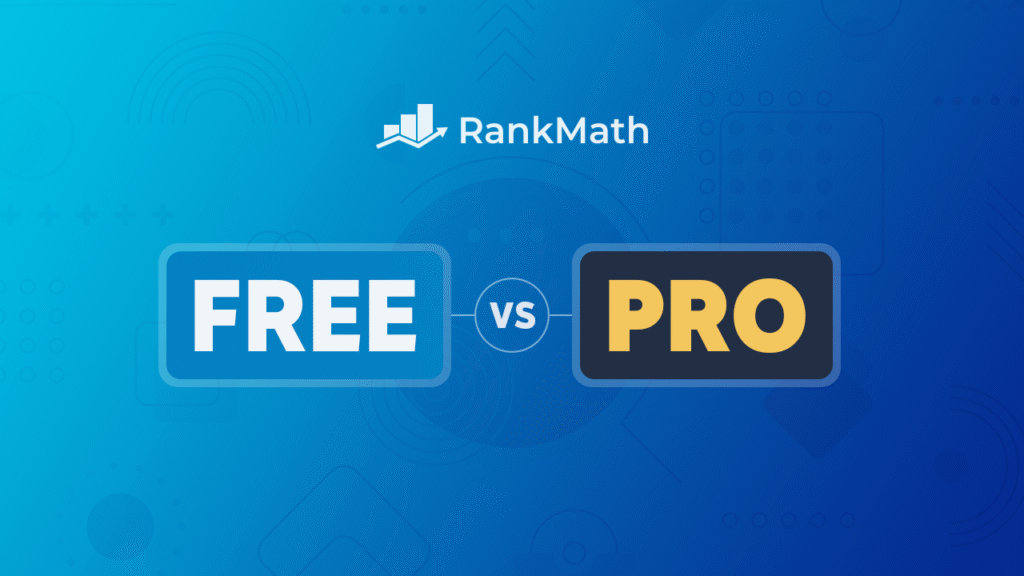The landscape of WordPress plugin development has evolved beyond simple PHP scripts to a sophisticated ecosystem centered on security, modularity, and user experience. This report examines the foundational principles and modern best practices for creating a custom WordPress plugin. It outlines a complete methodology from initial concept to sustained maintenance, placing particular emphasis on the paradigm shift toward block-first development and the non-negotiable role of robust security measures. The analysis demonstrates that a modern plugin is not merely a tool that adds functionality; it is a meticulously crafted, secure, and maintainable component that empowers both developers and end users. This guide serves as a comprehensive resource for understanding and navigating the new standards of the WordPress platform.
Table of Contents
The Modern Plugin Developer’s Mindset
Creating a custom WordPress plugin is a strategic decision often made when a specific business or technical requirement cannot be met by existing solutions. The motivations are clear: a need for unique functionality that integrates with internal systems, a desire for complete control over features, or a problem that has been ignored or underserved by the current plugin repository.
For a long time, building a plugin was viewed as an act of pure code development. The process involved a developer writing PHP to introduce new functionality. However, the modern WordPress ecosystem has ushered in a fundamental paradigm shift. Today, the focus is less on writing every line of code from scratch and more on building reusable systems that can be configured by others. This change is driven by the maturation of the block editor, the increasing demand for enhanced security, and the integration of low-code or visual development tools into professional workflows. This guide approaches plugin development from this new perspective, recognizing that the modern developer’s expertise lies not just in writing code but in designing the stable, secure components that will form the future of a website.
The Foundational Building Blocks
A successful plugin is built on a foundation of solid, well-defined standards. Ignoring these core principles can lead to conflicts, instability, and a poor user experience.
Plugin Structure: The Right Start
Before any code is written, a clear and organized folder structure is essential for long-term maintainability and streamlined development. This structure helps to keep files organized by type, such as placing images in a dedicated
/images folder, rather than scattering them throughout the directory. A unique and relevant name for the plugin is also critical to avoid conflicts with other plugins in the global WordPress ecosystem. Every plugin must include a main file with a header that contains important metadata, such as the plugin’s name, version, author, and a brief description. This header acts as a manifest, providing the WordPress core with the necessary information to manage the plugin.
Understanding the WordPress Core: Why You Don’t Touch It
A fundamental rule of WordPress development is to never directly modify the core files. This practice is outdated and carries significant risk, as any changes made will be overwritten and erased the next time WordPress is updated. The plugin is the correct mechanism for introducing new functionality and extending the platform without interfering with its core integrity. Plugins provide a safe, isolated environment for custom code, ensuring it remains active and compatible across updates.
” Also Read: Rank Math SEO Plugin & Content AI Review: Boosting Rankings & Content Efficiency
The Power of Hooks: Actions and Filters
To add functionality without altering core files, developers use a system of “hooks.” Hooks are points in the WordPress execution flow where custom code can be inserted. There are two primary types of hooks:
- Action Hooks: These allow a developer to trigger a custom function at a specific point in the WordPress execution flow, such as when a post is published or a page loads. For example, a plugin could use an action hook to send a notification email every time a new blog post goes live. The
add_action()function is the primary tool for this purpose. - Filter Hooks: These are used to modify or manipulate data before it is used by WordPress or sent to the database. A filter hook can be used to alter text, change content, or modify an array of data. For instance, a plugin could use a filter hook to automatically add a disclaimer to the end of every blog post. A function attached to a filter hook must accept a parameter and return the modified data. The
add_filter()function is used for this.
By combining actions and filters, a plugin can integrate deeply with the WordPress core and other plugins, enabling a wide range of powerful customizations.
Leveraging Modern APIs
In addition to hooks, WordPress provides various Plugin APIs that offer extended functionality for development. These APIs are essential for building comprehensive features. For example, the Settings API enables the creation of custom settings pages within the WordPress admin area, the REST API allows for external interaction with WordPress data using standard HTTP requests, and the Shortcode API provides a simple way to create reusable content snippets. The use of these APIs forms a comprehensive approach to plugin development, allowing for tailored integrations without the need for core file modification.
The New Language of WordPress: Block-First Development
The introduction of the Gutenberg editor fundamentally changed how content is built and, by extension, how plugins are developed. The shift to a “block-first” approach is the most significant modern trend.
The Shift to Block-First Development
In the block editor, every piece of content is treated as an individual “block,” from a simple paragraph to an image gallery or a custom element. These blocks can be thought of as digital LEGO bricks that users can drag and drop to build posts, pages, and even entire websites. The advent of Full Site Editing (FSE) with block themes has extended this concept to headers, footers, and page templates, allowing site owners to edit their entire website without writing any code.
This approach offers several advantages. It creates a more intuitive and faster workflow for both developers and end users. Reusable blocks and patterns allow for rapid site construction, and the code generated by the block editor is often lighter and cleaner than that of traditional page builder plugins, which can lead to better website performance. At the code level, block themes rely on HTML templates, whereas classic themes were built on PHP files, representing a significant technical divergence.
Creating Custom Blocks with a Modern Workflow
The shift to block-first development has also blurred the line between a developer’s role and a designer’s. The value of a modern developer is no longer tied to the labor of building a single, hard-coded page. Instead, their expertise lies in creating the reusable “building blocks” that others can use to construct complex layouts. This empowers designers and content creators to build pages visually, while the developer focuses on creating the underlying system, which can be seen as a strategic shift from labor-based services to intellectual property and product development. Visual builders like Bricks and Breakdance are now seen as viable options for developers who prioritize speed without compromising control, as they integrate tightly with WordPress’s native block system.
While building custom blocks from scratch requires knowledge of HTML, CSS, JavaScript, and React, powerful tools can streamline this process. Advanced Custom Fields (ACF) Pro is a key example, allowing developers to register and manage custom blocks using PHP, which is a more accessible and efficient workflow than creating a full JavaScript-based block for simpler components.
A practical guide to building an ACF block involves the following steps:
- Install ACF Pro: The first step is to install and activate the pro version of the plugin, which is required for this functionality.
- Register the Block: A developer registers the block using the
acf_register_block_type()function within the theme’sfunctions.phpfile. This function defines the block’s name, title, description, and the PHP template file that will render its output. - Create Fields: In the WordPress admin, a custom field group is created and assigned to the newly registered block. This process allows the developer to define the content fields for the block, which can then be filled in by the end user.
- Render the Block: The PHP template file defined during registration is used to render the block’s output on the front end. The developer uses PHP functions to retrieve the data from the custom fields and display it on the page.
- Add Styling: Styling is added to both the front end of the website and the block editor’s interface to ensure a consistent experience for both the end user and the site visitor.
Fortifying Your Plugin: Modern Security Practices
Security is not a feature to be added at the end; it is a foundational principle of modern plugin development. The failure to implement proper security measures can compromise user trust and expose a website to significant risks, from data breaches to malware injections.
The Non-Negotiable: Data Sanitization and Validation
Every piece of user input, whether it comes from a form, a URL parameter, or a database query, must be considered untrustworthy and potentially destructive. This is the core principle of a secure development mindset. A common point of confusion is the distinction between sanitization and escaping. Both are essential, but they serve different purposes.
- Sanitization is the process of cleaning user input to remove text, characters, or code that are not allowed, making it safe to store or process. For example, a sanitization function would remove HTML tags from a text field to prevent a malicious user from injecting code into a database.
- Escaping is the process of securing output to prevent attacks and ensure that data is displayed as intended. If a developer fails to escape data, malicious code that was previously sanitized and stored in the database could be executed in a user’s browser, leading to a Cross-Site Scripting (XSS) attack.
A truly secure plugin requires both. First, all input is sanitized before it is saved to the database. Second, all output from the database is escaped before it is displayed on a web page. The following table provides a reference of essential WordPress functions for data security.
| Function | Purpose (Sanitize/Escape/Validate) | Example Use Case |
sanitize_text_field() | Sanitization | Cleaning a text input from a form by removing invalid characters and tags. |
sanitize_email() | Sanitization | Ensuring a user’s email address is correctly formatted before it is saved. |
sanitize_title() | Sanitization | Converting a post title into a clean URL slug. |
esc_html() | Escaping | Displaying text within an HTML element to prevent code execution. |
esc_attr() | Escaping | Securing a string used within an HTML tag’s attribute, such as the alt text for an image. |
esc_url() | Escaping | Ensuring a URL is properly formatted for use within an href attribute. |
wp_kses_post() | Sanitization | Filtering post content to only allow a specific set of safe HTML tags. |
Preventing Attacks with Nonces
To protect against Cross-Site Request Forgery (CSRF) attacks, which trick a logged-in user into performing an unintended action, developers use a security feature called a nonce. A nonce is a unique, single-use key added to a form or URL. When the form is submitted or the URL is visited, WordPress verifies the key. If the verification fails, the request is denied and the user may see a generic “Are you sure you want to do this?” error message, which is a sign of a potential security issue or a poorly coded plugin. A nonce can be added to a form by calling the
wp_nonce_field() function, which creates two hidden fields that WordPress uses for verification.
Beyond the Code: A Developer’s Security Checklist
Security extends beyond data handling. A developer must also adhere to a broader set of best practices to ensure the long-term integrity of their plugin and the websites it runs on. These include:
- The Principle of Least Privilege: Users should be granted the minimal set of privileges required to perform an action. This limits the potential for a compromised user account to cause widespread damage.
- Regular Updates: A plugin is a living document that requires ongoing maintenance. Developers must keep their plugin up to date to ensure compatibility with the latest WordPress versions and to patch any security vulnerabilities that are discovered. A plugin that is not actively maintained becomes a liability and can be removed from the repository.
- Offsite Backups: Daily, offsite backups are the final line of defense against a compromise. A developer should recommend and support a robust backup strategy for any website using their plugin.
The Path to Distribution and Sustained Success
Once a plugin is built and secured, the process of bringing it to the public and ensuring its continued success begins.
The “Living Document” Nature of Plugins
A plugin is never truly “finished.” The modern development cycle is continuous, requiring an ongoing commitment to maintenance, updates, and compatibility with a constantly evolving platform. The absence of a stable, up-to-date version on WordPress.org can lead to a plugin’s removal, which is a clear consequence of neglecting this responsibility. This establishes a clear cause and effect: a developer who treats a plugin as a one-time project introduces a security risk for users and an existential risk for the plugin itself.
The Importance of Clear Documentation
Comprehensive documentation is a critical component of a successful plugin. This documentation should serve two audiences: the end user, explaining functionality, installation, and usage, and other developers who may need to extend or debug the plugin in the future. Clear documentation reduces support requests and builds a community of trust around the plugin.
Submitting to the Repository: Guidelines for Success
Submitting a plugin to the official WordPress repository requires adherence to a specific set of guidelines. Key requirements include:
- GPL Compatibility: All code, data, and images within the plugin directory must comply with the GNU General Public License (GPL) or a compatible license. The recommended license is “GPLv2 or later.”
- Human-Readable Code: The code must be “mostly” human-readable, with obfuscation and the use of unclear naming conventions prohibited. This is a security measure that prevents hidden, malicious code.
- No Trialware: Plugins may not contain functionality that is locked or restricted behind a payment or upgrade. This prevents a developer from monetizing a plugin through a trial period or by disabling features after a certain quota is met. Add-on plugins or “serviceware” that connect to a paid external service are permitted, provided the core plugin itself is fully functional.
Conclusion: Building for the Future
Modern WordPress plugin development is a sophisticated process that demands a holistic approach. The successful developer is one who operates with a mindset centered on security, maintenance, and the creation of reusable components. The days of simple PHP scripts are giving way to a more mature ecosystem where developers build the foundational tools that empower others. By embracing the block-first approach, adhering to rigorous security standards, and committing to the long-term life cycle of their creations, developers play a vital role in building a more performant, secure, and user-friendly WordPress ecosystem for everyone. The future of the platform is being built one component at a time, and a well-crafted plugin is its most powerful building block.